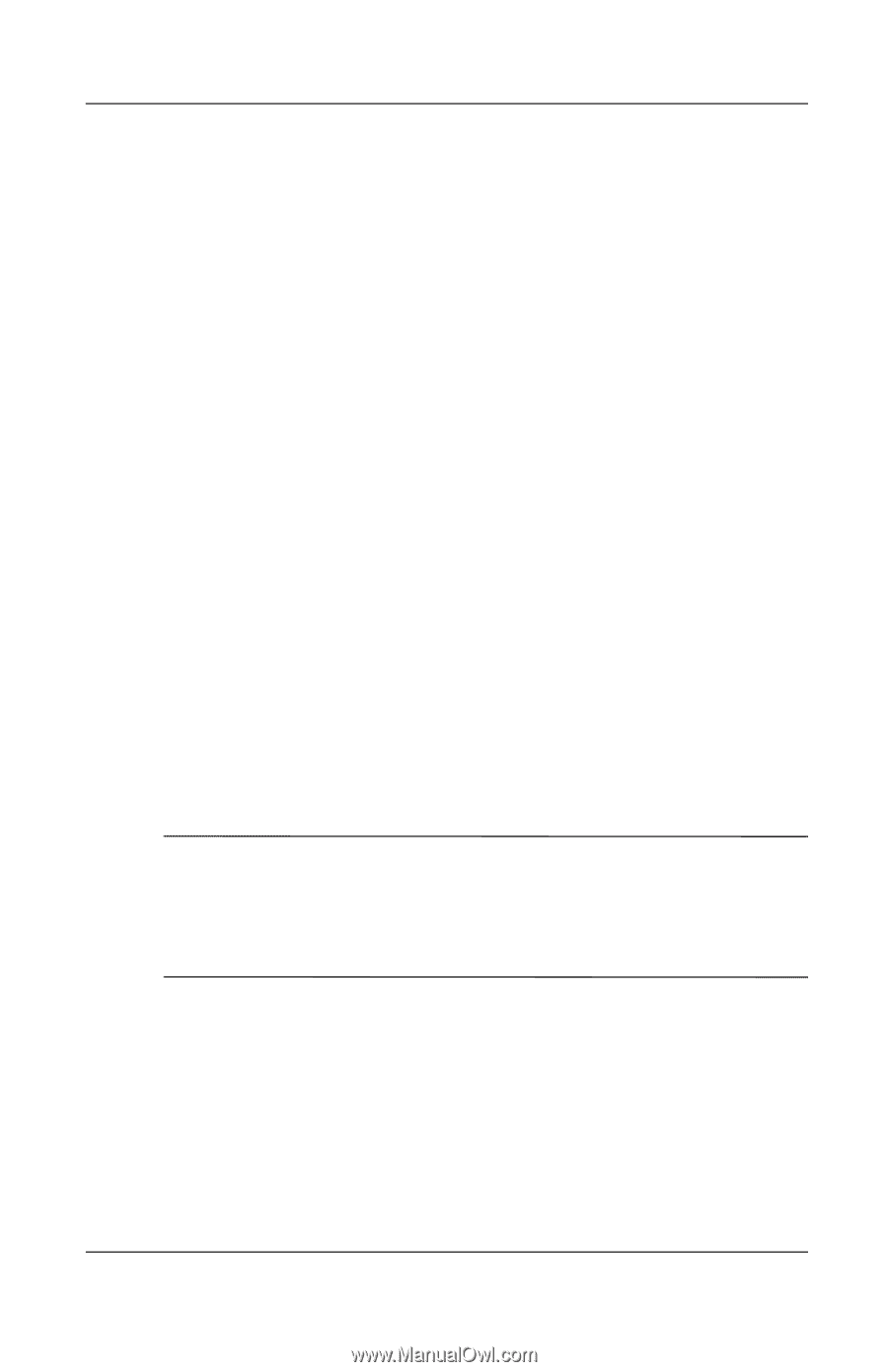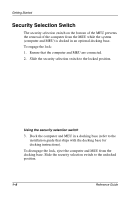Compaq Evo n400c Compaq Mobile Expansion Unit - Page 13
Packing Box Contents, Information and Updates
 |
View all Compaq Evo n400c manuals
Add to My Manuals
Save this manual to your list of manuals |
Page 13 highlights
Getting Started Packing Box Contents Before you begin, ensure that you have removed everything from the packing box. In addition to this guide, you should have the following items in the packing box: I MEU with a diskette drive and an optical drive (CD or DVD) in the MultiBays I MultiBay weight saver I Warranty and service information Information and Updates For additional information, refer to the Notebook Products Reference Library Guide CD, included with the computer, for the: I Hardware Guide, which provides comprehensive information on your computer. I Regulatory and Safety Notices guide, which provides governmental agency and safety information on the use of this product. Visit the Compaq Web site at http://www.compaq.com for product news and software updates. Å WARNING: Misuse of your personal computer or failure to establish a safe and comfortable workstation may result in discomfort or serious injury. Refer to your Safety & Comfort guide for more information on choosing a workspace and creating a safe and comfortable work environment. Reference Guide 1-9