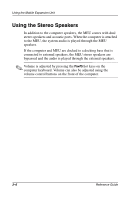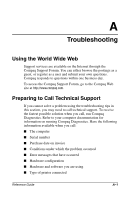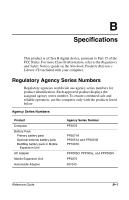Compaq Evo n400c Compaq Mobile Expansion Unit - Page 30
Optical Drive Problems and Solutions, Problem, Possible Cause, Solution, Reference Guide
 |
View all Compaq Evo n400c manuals
Add to My Manuals
Save this manual to your list of manuals |
Page 30 highlights
Troubleshooting Optical Drive Problems and Solutions Problem The system cannot read the optical disc. The system cannot eject the optical disc. Possible Cause The optical disc (CD or DVD) is not properly seated in the drive. The optical disc has been loaded upside down. The optical disc may be dirty or scratched. Optical disc is not properly loaded in the drive. There is no power to the Mobile Expansion Unit. Solution Eject the disc, press down on the disc firmly to correctly set in the drive, then reload. Eject the disc, turn it over, then reload. Load another disc. Turn off the computer and insert a straightened paper clip into the manual eject hole and press firmly. Slowly pull the tray out from the drive until the tray is fully extended, then remove the disc. (See the "Ejecting a CD Manually," section in Chapter 3 for detailed instructions.) Use the preceding procedure to manually eject the optical disc. (See the "Ejecting a CD Manually," section in Chapter 3 for detailed instructions.) A-4 Reference Guide