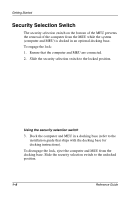Compaq Evo n400c Compaq Mobile Expansion Unit - Page 12
Security Selection Switch
 |
View all Compaq Evo n400c manuals
Add to My Manuals
Save this manual to your list of manuals |
Page 12 highlights
Getting Started Security Selection Switch The security selection switch on the bottom of the MEU prevents the removal of the computer from the MEU while the system (computer and MEU) is docked in an optional docking base. To engage the lock: 1. Ensure that the computer and MEU are connected. 2. Slide the security selection switch to the locked position. Using the security selection switch 3. Dock the computer and MEU in a docking base (refer to the installation guide that ships with the docking base for docking instructions). To disengage the lock, eject the computer and MEU from the docking base. Slide the security selection switch to the unlocked position. 1-8 Reference Guide

1–8
Reference Guide
Getting Started
Security Selection Switch
The security selection switch on the bottom of the MEU prevents
the removal of the computer from the MEU while the system
(computer and MEU) is docked in an optional docking base.
To engage the lock:
1.
Ensure that the computer and MEU are connected.
2.
Slide the security selection switch to the locked position.
Using the security selection switch
3.
Dock the computer and MEU in a docking base (refer to the
installation guide that ships with the docking base for
docking instructions).
To disengage the lock, eject the computer and MEU from the
docking base. Slide the security selection switch to the unlocked
position.