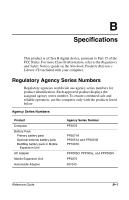Compaq Evo n400c Compaq Mobile Expansion Unit - Page 33
Index
 |
View all Compaq Evo n400c manuals
Add to My Manuals
Save this manual to your list of manuals |
Page 33 highlights
A AC adapter, connecting 2-5 AC power connector 1-5, 2-6 cord 2-6 acoustic port 1-2, 1-5 B bottom components 1-6 C cautions CD removal 3-5 electrical safety 3-1 CD, manually ejecting 3-4 components 1-2 computer disconnecting 2-3 display, opening 2-2 tabs 1-2, 2-1 connecting external devices 2-7 connecting the AC adapter 2-5 connecting the computer 2-1 connection troubleshooting A-2 D disconnection troubleshooting A-2 docking connector 1-4 release button 1-3, 2-3 restraint recess 1-6 to a docking base 2-4 Reference Guide Index E ejecting a CD manually 3-4 equipment turning off 2-4 turning on 2-4 expansion connector 1-2 external devices connecting 2-7 operating 2-7 external monitor connector 1-4 F front components 1-2 H headphone jack 1-2 I installing MultiBay devices 3-1 K keyboard connector 1-4 L left side components 1-4 M microphone jack 1-2 mouse connector 1-4 MultiBay 1-3 devices, installing 3-1 guidelines 3-2 release latch 1-6 1-1