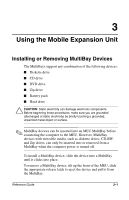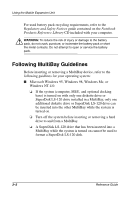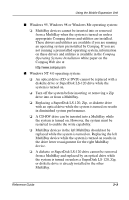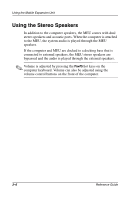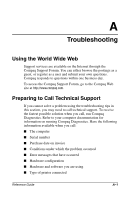Compaq Evo n400c Compaq Mobile Expansion Unit - Page 25
push firmly., When the eject mechanism is released, slowly pull the media - manual
 |
View all Compaq Evo n400c manuals
Add to My Manuals
Save this manual to your list of manuals |
Page 25 highlights
Using the Mobile Expansion Unit Ä CAUTION: Before beginning this procedure, turn off the power to your equipment and remove the battery pack. To eject a CD disc manually: 1. Insert a straightened paper clip into the manual eject hole and push firmly. Manually ejecting a CD disc 2. When the eject mechanism is released, slowly pull the media tray out from the drive until it is fully extended, then remove the CD disc. Reference Guide 3-5

Using the Mobile Expansion Unit
Reference Guide
3–5
Ä
CAUTION:
Before beginning this procedure, turn off the power to
your equipment and remove the battery pack.
To eject a CD disc manually:
1.
Insert a straightened paper clip into the manual eject hole and
push firmly.
Manually ejecting a CD disc
2.
When the eject mechanism is released, slowly pull the media
tray out from the drive until it is fully extended, then remove
the CD disc.