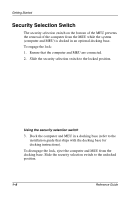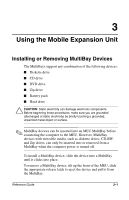Compaq Evo n400c Compaq Mobile Expansion Unit - Page 16
Disconnecting the Computer
 |
View all Compaq Evo n400c manuals
Add to My Manuals
Save this manual to your list of manuals |
Page 16 highlights
Connecting and Disconnecting the Computer Disconnecting the Computer To disconnect the computer from the MEU: 1. Close the computer display. 2. Press the docking release button 1 to disconnect the computer from the MEU. 3. Lift the back of the computer to remove it from the MEU 2. 4. Pull the computer away from the MEU tabs 3. Disconnecting the computer from the Mobile Expansion Unit Reference Guide 2-3

Connecting and Disconnecting the Computer
Reference Guide
2–3
Disconnecting the Computer
To disconnect the computer from the MEU:
1.
Close the computer display.
2.
Press the docking release button
1
to disconnect the
computer from the MEU.
3.
Lift the back of the computer to remove it from the MEU
2
.
4.
Pull the computer away from the MEU tabs
3
.
Disconnecting the computer from the Mobile Expansion Unit