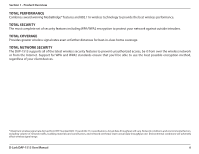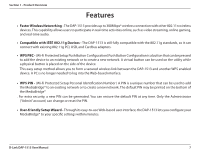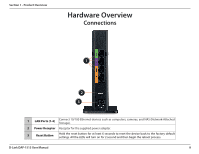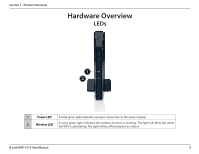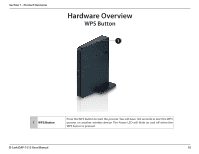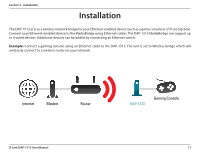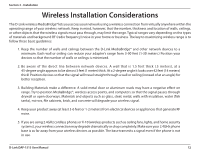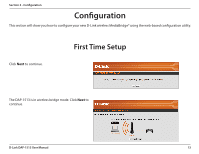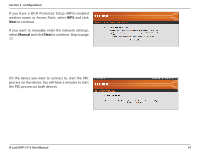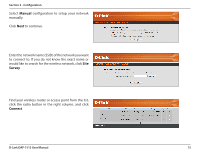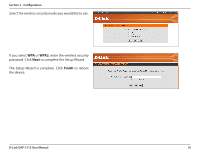D-Link DAP-1513 Product Manual - Page 11
Installation - bridge set up
 |
UPC - 790069352010
View all D-Link DAP-1513 manuals
Add to My Manuals
Save this manual to your list of manuals |
Page 11 highlights
Section 2 - Installation Installation The DAP-1513 acts as a wireless network bridge for your Ethernet-enabled device (such as a game console or a TV set-top box). Connect your Ethernet-enabled device to the MediaBridge using Ethernet cables. The DAP-1513 MediaBridge can support up to 4 wired devices. Additional devices can be added by connecting an Ethernet switch. Example: Connect a gaming console using an Ethernet cable to the DAP-1513. The unit is set to Wireless bridge which will wirelessly connect to a wireless router on your network. Internet Modem Router DAP-1513 Gaming Console D-Link DAP-1513 User Manual 11
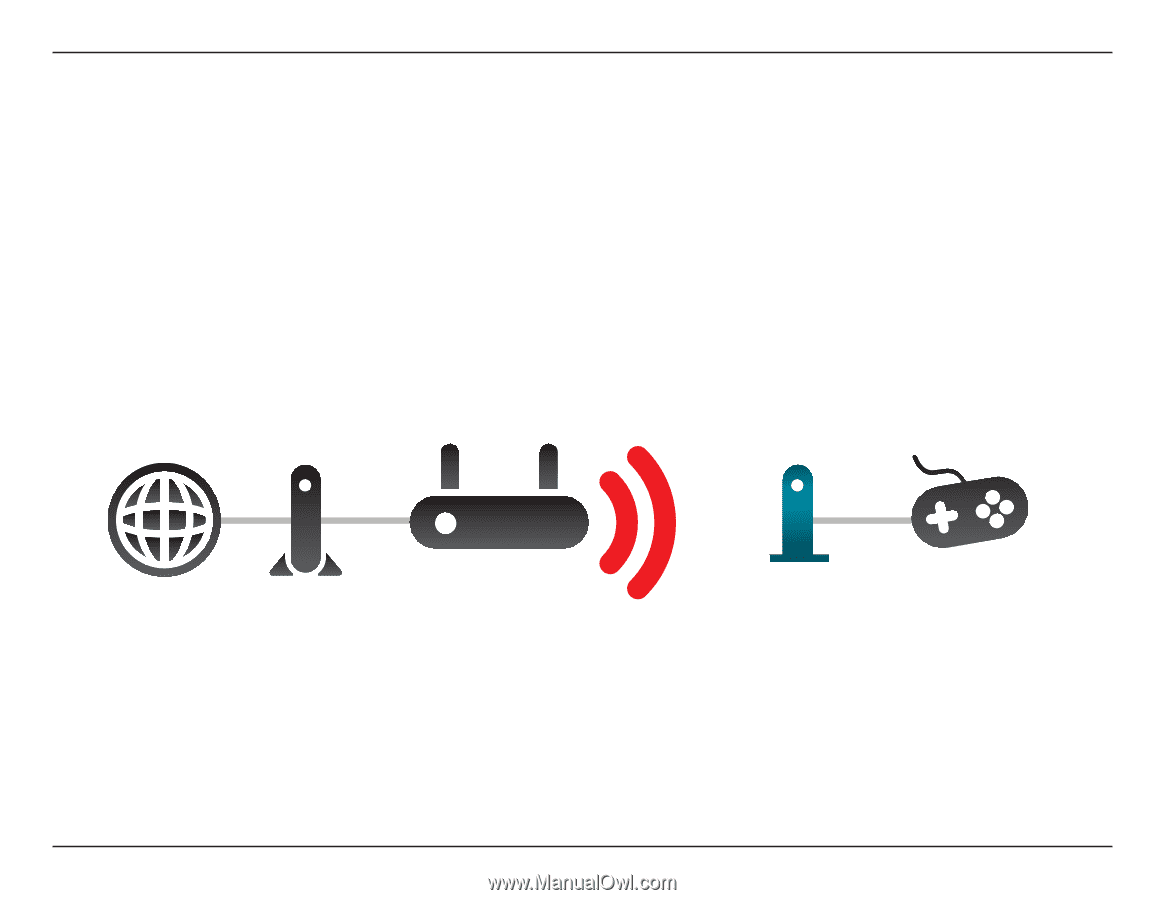
11
D-Link DAP-1513 User Manual
Section 2 - Installation
Installation
The DAP-1513 acts as a wireless network bridge for your Ethernet-enabled device (such as a game console or a TV set-top box).
Connect your Ethernet-enabled device to the MediaBridge using Ethernet cables. The DAP-1513 MediaBridge can support up
to 4 wired devices. Additional devices can be added by connecting an Ethernet switch.
Example:
Connect a gaming console using an Ethernet cable to the DAP-1513. The unit is set to Wireless bridge which will
wirelessly connect to a wireless router on your network.
Internet
Modem
Router
DAP-1513
Gaming Console