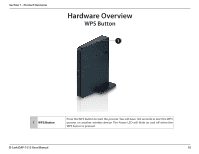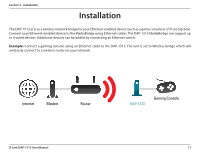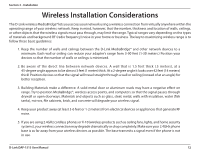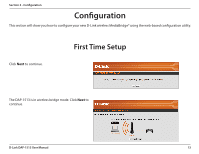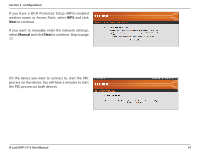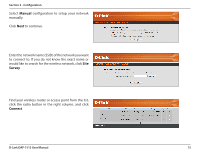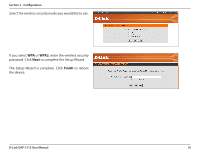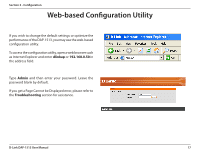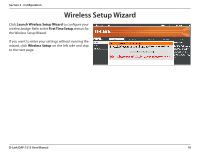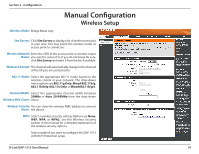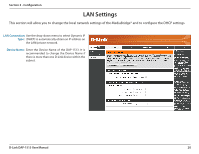D-Link DAP-1513 Product Manual - Page 15
Manual, Survey, Connect, Select, configuration to setup your network, manually., Click, to continue. - d link 1 setup
 |
UPC - 790069352010
View all D-Link DAP-1513 manuals
Add to My Manuals
Save this manual to your list of manuals |
Page 15 highlights
Section 3 - Configuration Select Manual configuration to setup your network manually. Click Next to continue. Enter the network name (SSID) of the network you want to connect to. If you do not know the exact name or would like to search for the wireless network, click Site Survey. Find your wireless router or access point from the list, click the radio button in the right column, and click Connect. D-Link DAP-1513 User Manual 15

15
D-Link DAP-1513 User Manual
Section 3 - Configuration
Select
Manual
configuration to setup your network
manually.
Click
Next
to continue.
Enter the network name (SSID) of the network you want
to connect to. If you do not know the exact name or
would like to search for the wireless network, click
Site
Survey
.
Find your wireless router or access point from the list,
click the radio button in the right column, and click
Connect
.