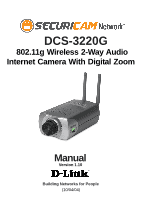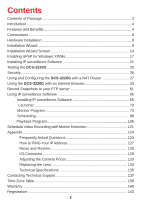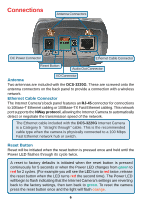2
Contents
Contents of Package
.......................................................................................
3
Introduction
......................................................................................................
4
Features and Benefits
.....................................................................................
4
Connections
....................................................................................................
6
Hardware Installation
.......................................................................................
8
Installation Wizard
...........................................................................................
9
Installation Wizard Screen
............................................................................
14
Enabling UPnP for Windows XP/Me
..............................................................
17
Installing IP surveillance Software
.................................................................
21
Testing the
DCS-3220G
................................................................................
25
Security
.........................................................................................................
26
Using and Configuring the
DCS-3220G
with a NAT Router
..........................
27
Using the
DCS-3220G
with an Internet Browser
...........................................
33
Record Snapshots to your FTP server
.........................................................
61
Using IP surveillance Software
......................................................................
65
Installing IP surveillance Software
.......................................................
65
Launcher
............................................................................................
70
Monitor Program
..................................................................................
73
Scheduling
...........................................................................................
98
Playback Program
..............................................................................
106
Schedule Video Recording with Motion Detection
.......................................
121
Appendix
......................................................................................................
124
Frequently Asked Questions
............................................................
124
How to PING Your IP Address
..........................................................
127
Reset and Restore
..........................................................................
128
I/O Connector
..................................................................................
129
Adjusting the Camera Focus
...........................................................
133
Replacing the Lens
..........................................................................
134
Technical Specifications
..................................................................
135
Contacting Technical Support
.....................................................................
137
Time Zone Table
..........................................................................................
138
Warranty
......................................................................................................
140
Registration
.................................................................................................
143