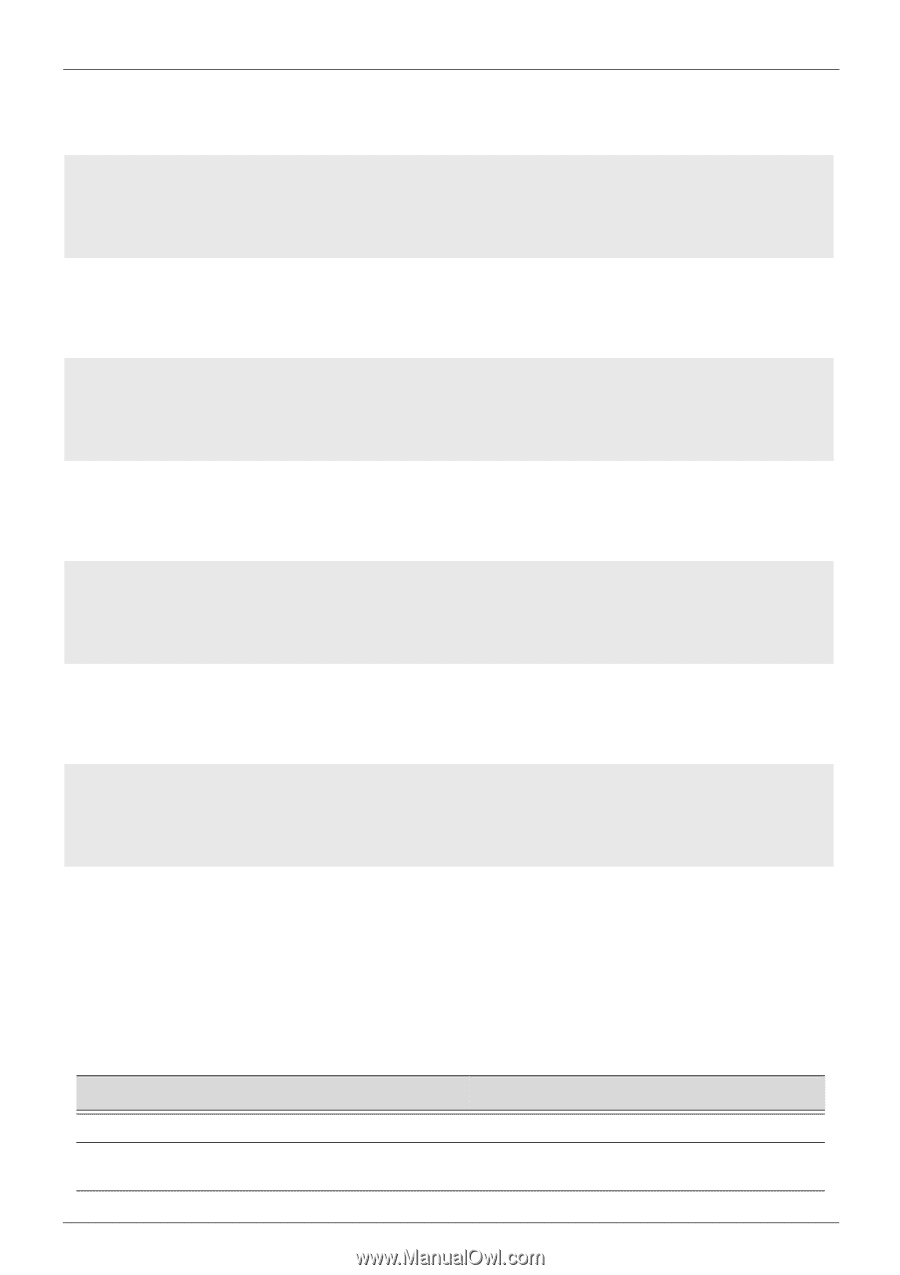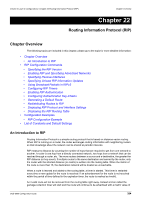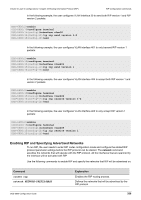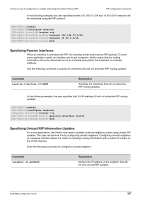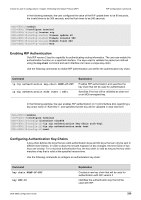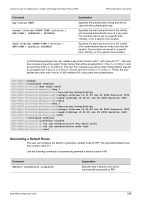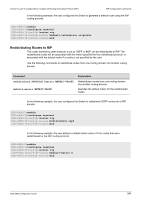D-Link DGS-6600-48T Configuration Guide - Page 206
Enabling RIP and Specifying Advertised Networks, network, Command, Explanation
 |
View all D-Link DGS-6600-48T manuals
Add to My Manuals
Save this manual to your list of manuals |
Page 206 highlights
Volume 4-Layer 3 Configurations / Chapter 22-Routing Information Protocol (RIP) RIP Configuration Commands In the following example, the user configures VLAN interface 30 to send both RIP version 1 and RIP version 2 packets: DGS-6600:2>enable DGS-6600:15#configure terminal DGS-6600:15(config)#interface vlan30 DGS-6600:15(config-if)#ip rip send version 1-2 DGS-6600:15(config-if)#end In the following example, the user configures VLAN interface 401 to only transmit RIP version 1 packets: DGS-6600:2>enable DGS-6600:15#configure terminal DGS-6600:15(config)#interface vlan401 DGS-6600:15(config-if)#ip rip send version 1 DGS-6600:15(config-if)#end In the following example, the user configures VLAN interface 404 to accept both RIP version 1 and version 2 packets: DGS-6600:2>enable DGS-6600:15#configure terminal DGS-6600:15(config)#interface vlan404 DGS-6600:15(config-if)#ip rip receive version 1-2 DGS-6600:15(config-if)#end In the following example, the user configures VLAN interface 405 to only accept RIP version 1 packets: DGS-6600:2>enable DGS-6600:15#configure terminal DGS-6600:15(config)#interface vlan405 DGS-6600:15(config-if)#ip rip receive version 1 DGS-6600:15(config-if)#end Enabling RIP and Specifying Advertised Networks To run RIP, the user needs to enter RIP router configuration mode and configure the related RIP protocol parameter settings before the RIP protocol can be started. The network command specifies the networks that will operate with the RIP protocol. All the interfaces that are spanned by the interface will be activated with RIP. Use the following commands to enable RIP and specify the networks that RIP will be advertised on: Command router rip network NETWORK-PREFIX/MASK DGS-6600 Configuration Guide Explanation Enables the RIP routing process. Defines the networks that will be advertised by the RIP protocol. 206