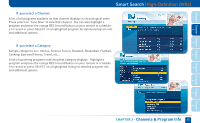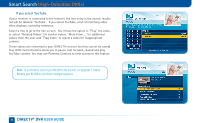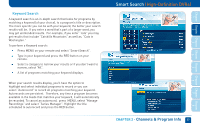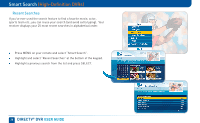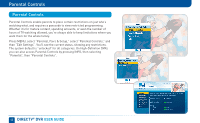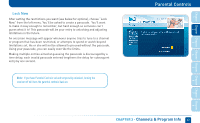DIRECTV HR22 System Manual - Page 38
Recent Searches
 |
View all DIRECTV HR22 manuals
Add to My Manuals
Save this manual to your list of manuals |
Page 38 highlights
Smart Search (High-Definition DVRs) Recent Searches If you've ever used the search feature to find a favorite movie, actor, sports team etc...you can reuse your search (and avoid extra typing). Your receiver displays your 25 most recent searches in alphabetical order. Press MENU on your remote and select "Smart Search". Highlight and select "Recent Searches" at the bottom of the keypad. Highlight a previous search from the list and press SELECT. 38 DIRECTV® DVR USER GUIDE
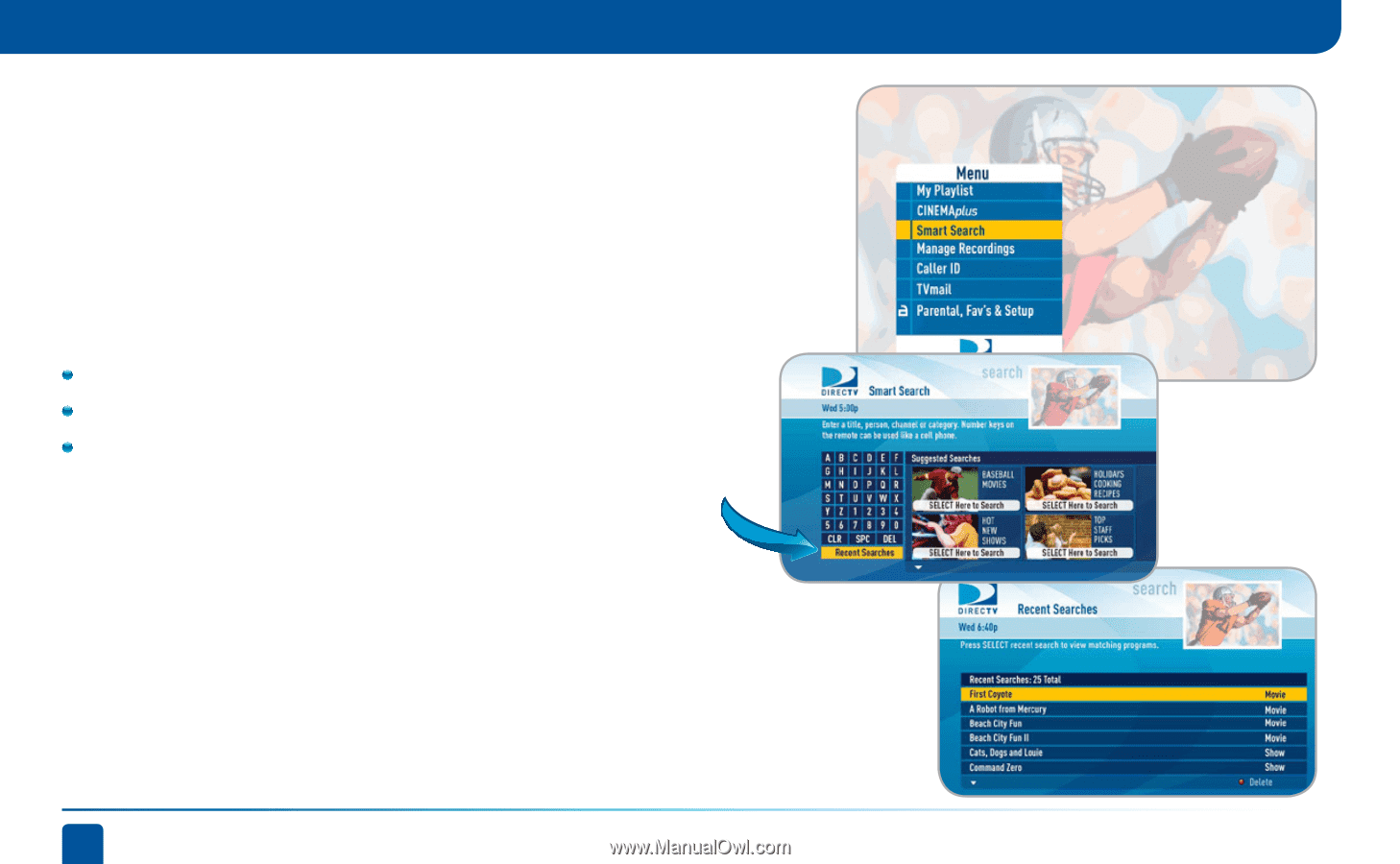
38
DIRECTV
®
DVR
USER GUIDE
Recent Searches
If you’ve ever used the search feature to find a favorite movie, actor,
sports team etc…you can reuse your search (and avoid extra typing).
Your
receiver displays your 25 most recent searches in alphabetical order.
Press MENU on your remote and select “Smart Search”.
Highlight and select “Recent Searches” at the bottom of the keypad.
Highlight a previous search from the list and press SELECT.
Smart Search
(High-Definition DVRs)