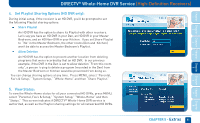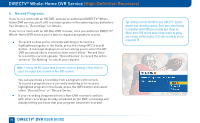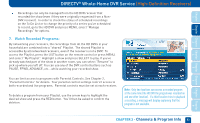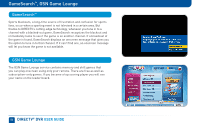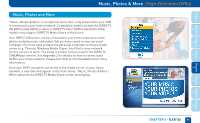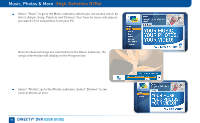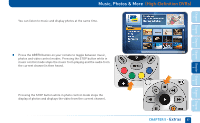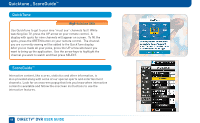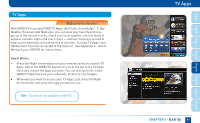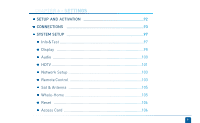DIRECTV HR22 System Manual - Page 86
Select Photos, go to the Photos submenu. Select Browse to see
 |
View all DIRECTV HR22 manuals
Add to My Manuals
Save this manual to your list of manuals |
Page 86 highlights
Music, Photos & More (High-Definition DVRs) Select "Music" to go to the Music submenu, where you can access music by Artist, Album, Song, Playlists and Channel. Your favorite music will play as you watch TV or view photos from your PC. Once the desired songs are selected from the Music submenu, the song's information will display on the Progress bar. Select "Photos", go to the Photos submenu. Select "Browse" to see several photos at once. 86 DIRECTV® DVR USER GUIDE
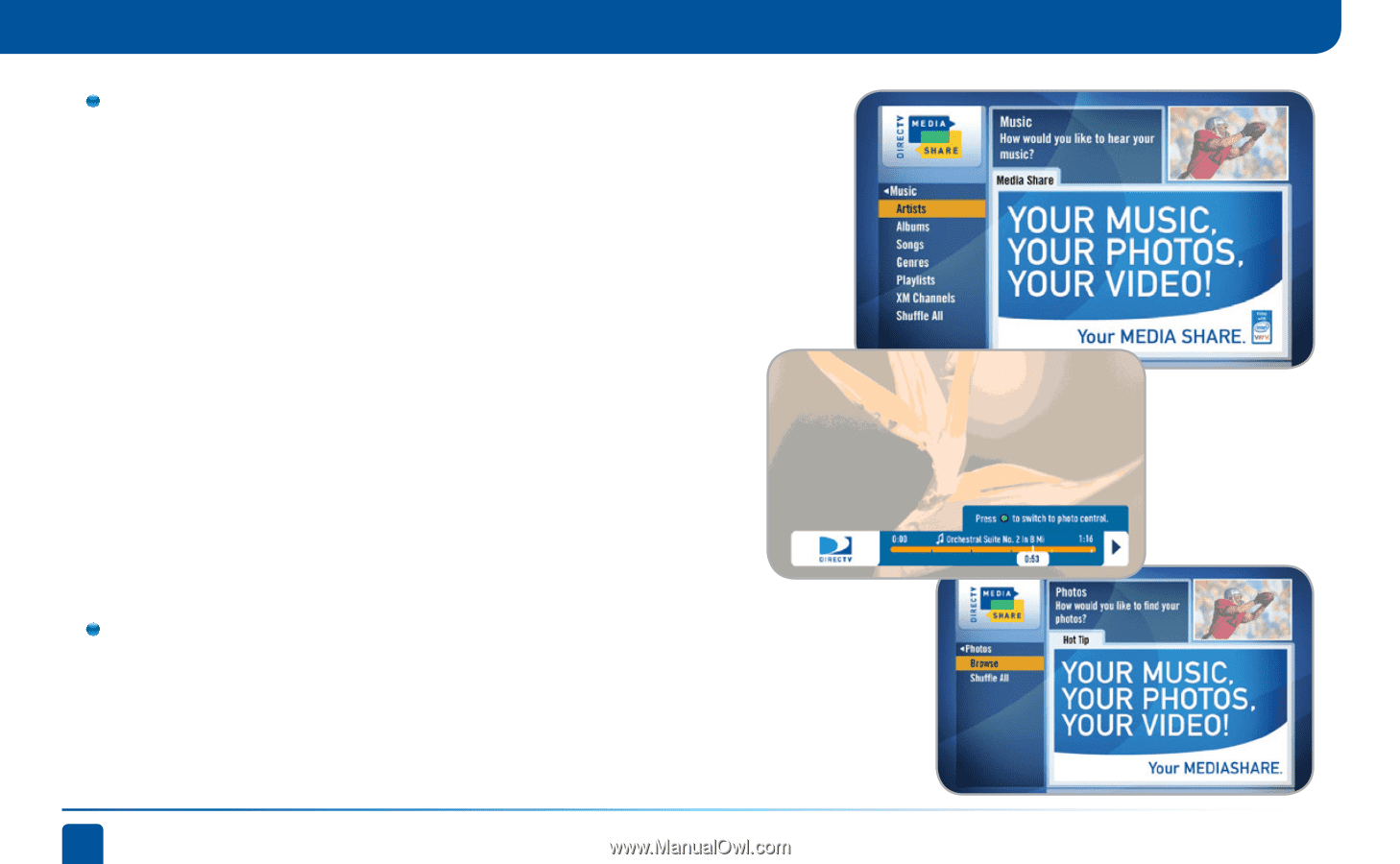
86
DIRECTV
®
DVR
USER GUIDE
Select “Music” to go to the Music submenu, where you can access music by
Artist, Album, Song, Playlists and Channel. Your favorite music will play as
you watch TV or view photos from your PC.
Once the desired songs are selected from the Music submenu, the
song’s information will display on the Progress bar.
Select “Photos”, go to the Photos submenu. Select “Browse” to see
several photos at once.
Music, Photos & More
(High-Definition DVRs)