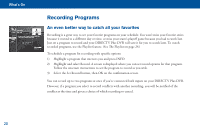DIRECTV R16-300 User Guide - Page 31
Disk Space Bar
 |
View all DIRECTV R16-300 manuals
Add to My Manuals
Save this manual to your list of manuals |
Page 31 highlights
DIRECTV Plus® DVR - User Guide Disk Space Bar The My Playlist screen displays a Disk Space bar that shows the approximate amount of space available on your disk at any given time. The Disk Space bar shows programs you have designated Keep until I Delete in blue, programs subject to expiration in light blue, and the remaining unused disk space that is available for recording in black. TIP The more programs you have marked as "Keep until I delete," the less space you will have available on your disk for recording new programs. 25

25
DIRECTV Plus
®
DVR - User Guide
Disk Space Bar
°e
My Playlist
screen displays a Disk Space bar that shows the approximate amount of space available on
your disk at any given time. °e Disk Space bar shows programs you have designated Keep until I Delete in
blue, programs subject to expiration in light blue, and the remaining unused disk space that is available for
recording in black.
The more programs you
have marked as “Keep
until I delete,” the less
space you will have
available on your disk for
recording new programs.
TIP