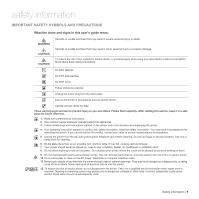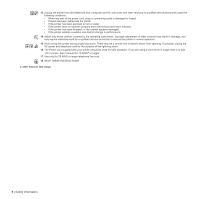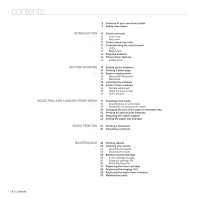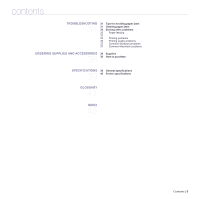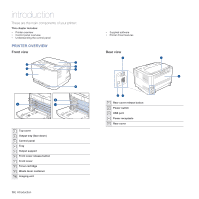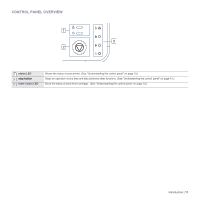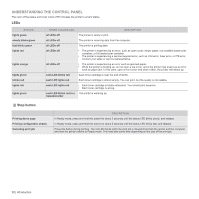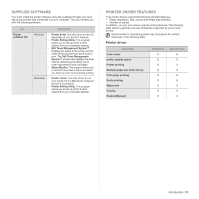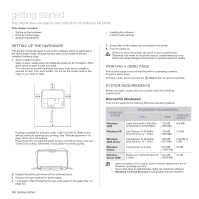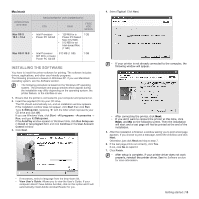Dell 1230c Color Laser Printer User's Guide - Page 10
Introduction, Printer overview, Front view, Rear view - drivers
 |
View all Dell 1230c Color Laser Printer manuals
Add to My Manuals
Save this manual to your list of manuals |
Page 10 highlights
introduction These are the main components of your printer: This chapter includes: • Printer overview • Control panel overview • Understanding the control panel PRINTER OVERVIEW Front view • Supplied software • Printer driver features Rear view 1 Top cover 2 Output tray (face down) 3 Control panel 4 Tray 5 Output support 6 Front cover release button 7 Front cover 8 Toner cartridge 9 Waste toner container ' 10 Imaging unit 10 | Introduction 1 Rear cover release button 2 Power switch 3 USB port 4 Power receptacle 5 Rear cover
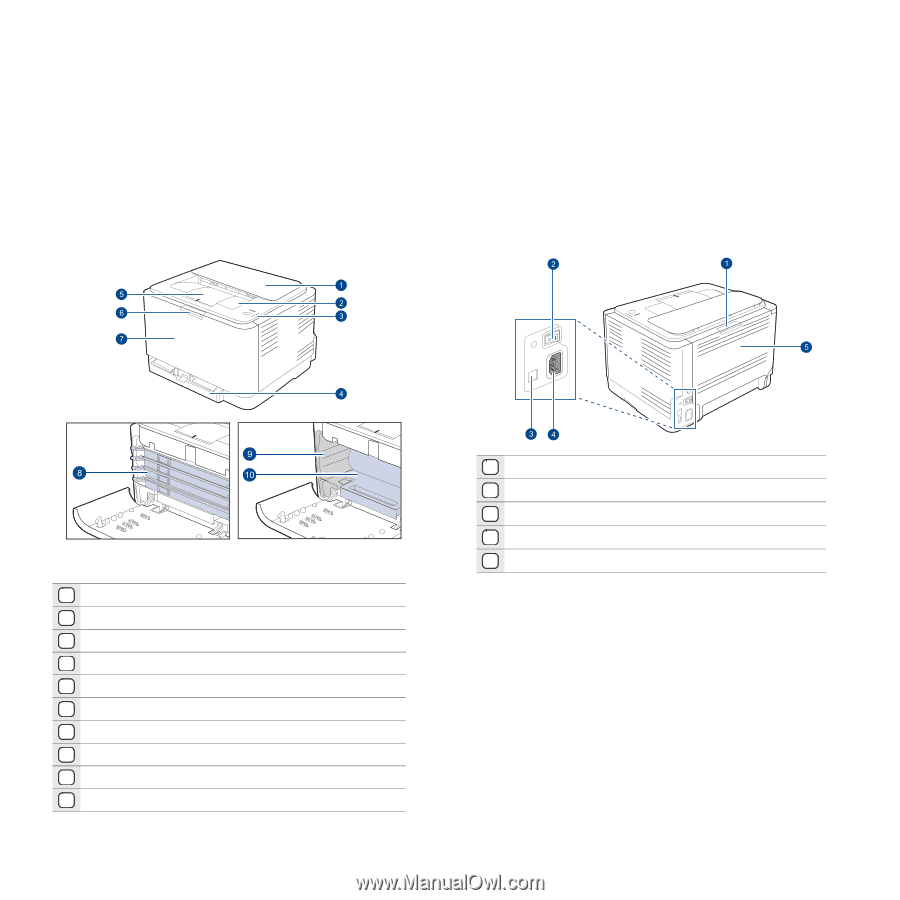
10
| Introduction
introduction
These are the main components of your printer:
This chapter includes:
•
Printer overview
•
Control panel overview
•
Understanding the control panel
•
Supplied software
•
Printer driver features
PRINTER OVERVIEW
Front view
Rear view
1
Top cover
2
Output tray (face down)
3
Control panel
4
Tray
5
Output support
6
Front cover release button
7
Front cover
8
Toner cartridge
9
Waste toner container
‘
10
Imaging unit
1
Rear cover release button
2
Power switch
3
USB port
4
Power receptacle
5
Rear cover