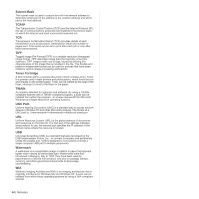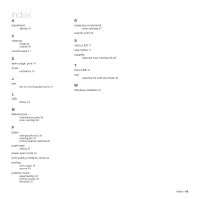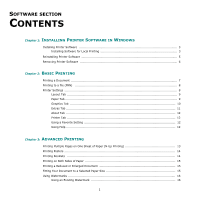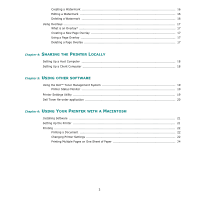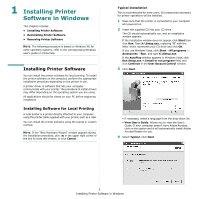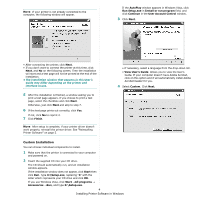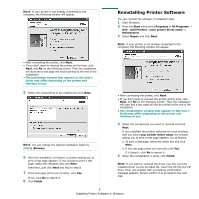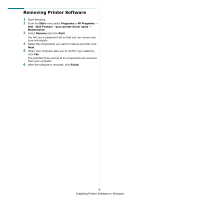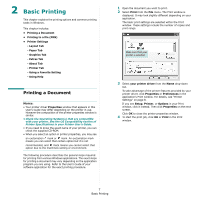Dell 1230c Color Laser Printer User's Guide - Page 49
Haring, Rinter, Ocally, Other, Software, Acintosh,
 |
View all Dell 1230c Color Laser Printer manuals
Add to My Manuals
Save this manual to your list of manuals |
Page 49 highlights
Creating a Watermark 16 Editing a Watermark ...16 Deleting a Watermark 16 Using Overlays ...17 What is an Overlay? ...17 Creating a New Page Overlay 17 Using a Page Overlay ...17 Deleting a Page Overlay 17 Chapter 4: SHARING THE PRINTER LOCALLY Setting Up a Host Computer 18 Setting Up a Client Computer 18 Chapter 5: USING OTHER SOFTWARE Using the Dell™ Toner Management System 19 Printer Status Monitor 19 Printer Settings Utility ...19 Dell Toner Re-order application 20 Chapter 6: USING YOUR PRINTER WITH A MACINTOSH Installing Software ...21 Setting Up the Printer ...21 Printing ...22 Printing a Document ...22 Changing Printer Settings 22 Printing Multiple Pages on One Sheet of Paper 24 2
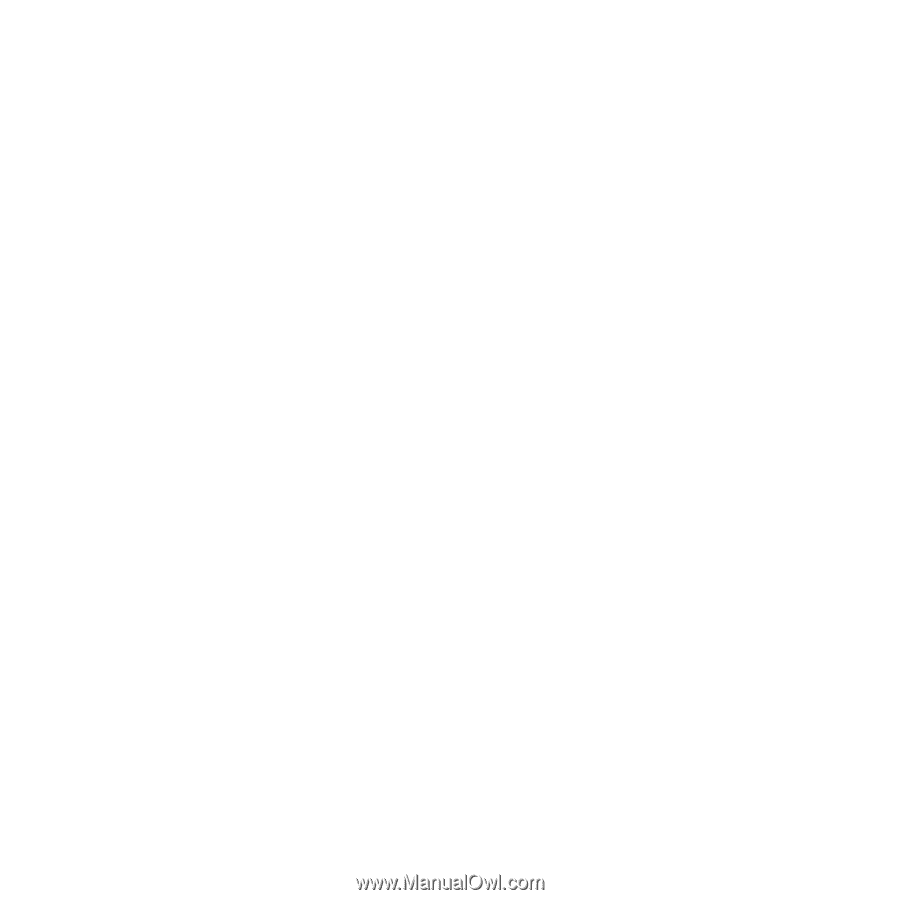
2
Creating a Watermark
...................................................................................................
16
Editing a Watermark
.....................................................................................................
16
Deleting a Watermark
...................................................................................................
16
Using Overlays
......................................................................................................................
17
What is an Overlay?
......................................................................................................
17
Creating a New Page Overlay
.........................................................................................
17
Using a Page Overlay
....................................................................................................
17
Deleting a Page Overlay
................................................................................................
17
Chapter 4:
S
HARING
THE
P
RINTER
L
OCALLY
Setting Up a Host Computer
...................................................................................................
18
Setting Up a Client Computer
..................................................................................................
18
Chapter 5:
U
SING
OTHER
SOFTWARE
Using the Dell™ Toner Management System
.............................................................................
19
Printer Status Monitor
...................................................................................................
19
Printer Settings Utility
............................................................................................................
19
Dell Toner Re-order application
...............................................................................................
20
Chapter 6:
U
SING
Y
OUR
P
RINTER
WITH
A
M
ACINTOSH
Installing Software
................................................................................................................
21
Setting Up the Printer
............................................................................................................
21
Printing
................................................................................................................................
22
Printing a Document
.....................................................................................................
22
Changing Printer Settings
..............................................................................................
22
Printing Multiple Pages on One Sheet of Paper
..................................................................
24