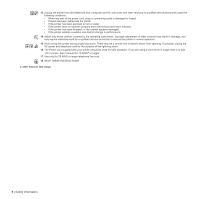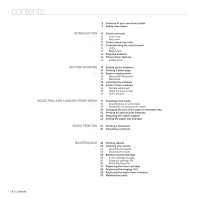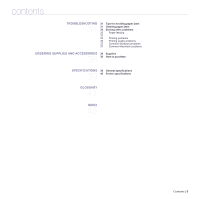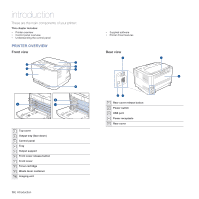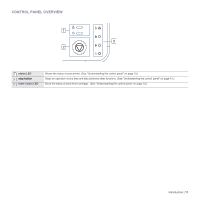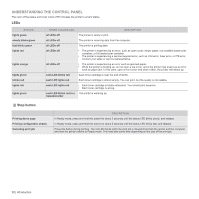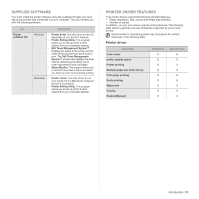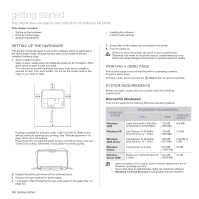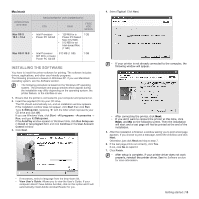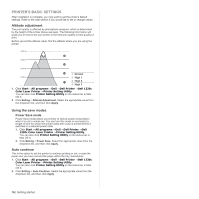Dell 1230c Color Laser Printer User's Guide - Page 11
Control panel overview, status LED, toner colors LED - cartridges
 |
View all Dell 1230c Color Laser Printer manuals
Add to My Manuals
Save this manual to your list of manuals |
Page 11 highlights
CONTROL PANEL OVERVIEW 1 status LED 2 stop button 3 toner colors LED Shows the status of your printer. (See "Understanding the control panel" on page 12.) Stops an operation at any time and also performs other functions. (See "Understanding the control panel" on page 12.) Show the status of each toner cartridge. (See "Understanding the control panel" on page 12.) Introduction | 11
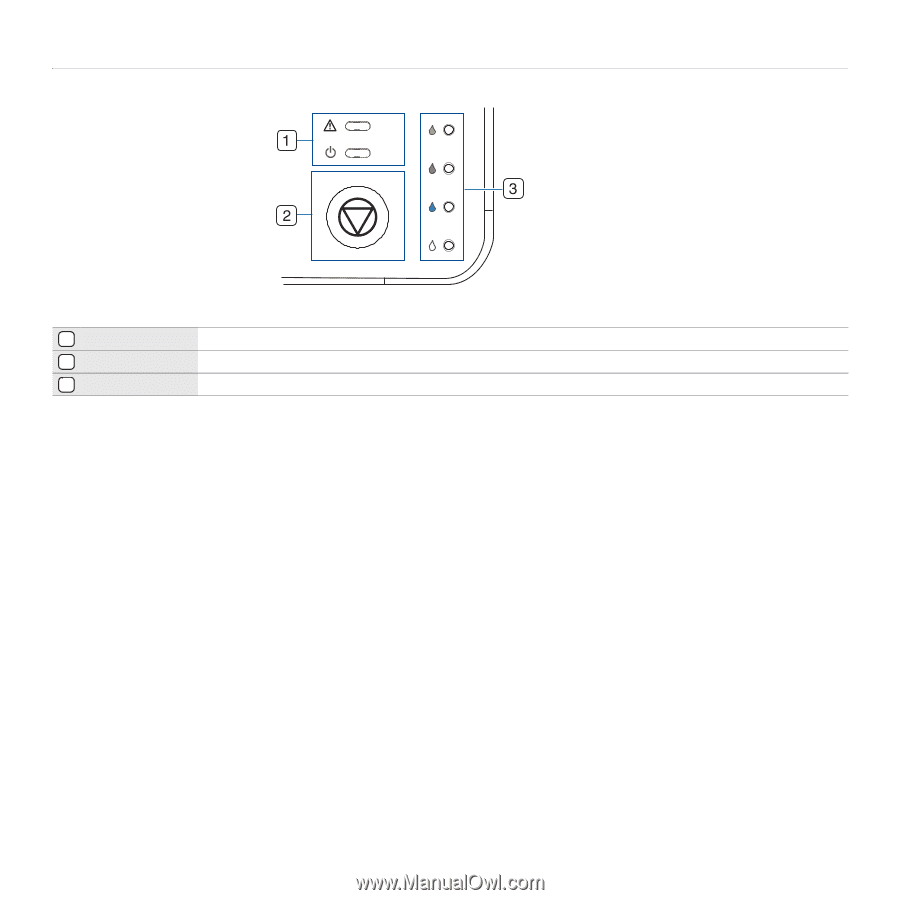
Introduction |
11
CONTROL PANEL OVERVIEW
1
status LED
Shows the status of your printer. (See "Understanding the control panel" on page 12.)
2
stop button
Stops an operation at any time and also performs other functions. (See "Understanding the control panel" on page 12.)
3
toner colors LED
Show the status of each toner cartridge.
(See "Understanding the control panel" on page 12.)