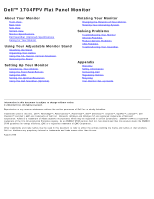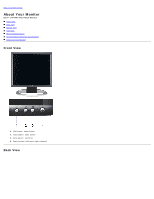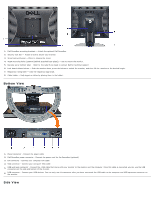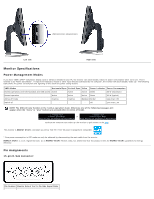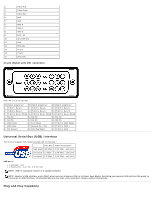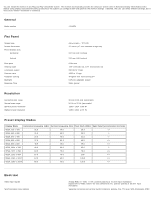Dell 1704FPV User Guide - Page 5
Universal Serial Bus USB Interface, Plug and Play Capability, pin digital-only DVI connector - 17
 |
View all Dell 1704FPV manuals
Add to My Manuals
Save this manual to your list of manuals |
Page 5 highlights
1 Video-Red 2 Video-Green 3 Video-Blue 4 GND 5 GND 6 GND-R 7 GND-G 8 GND-B 9 DDC +5V 10 Sync/self-test 11 GND 12 DDC data 13 H - sync 14 V-sync 15 DDC clock 24 pin digital-only DVI connector: Note: Pin 1 is at the top right. Pin Signal Assignment Pin Signal Assignment Pin Signal Assignment 1 T.M.D.S. Data 2- 9 T.M.D.S. Data 1- 17 T.M.D.S. Data 0- 2 T.M.D.S. Data 2+ 10 T.M.D.S. Data 1+ 18 T.M.D.S. Data 0+ 3 T.M.D.S. Data 2 Shield 11 T.M.D.S. Data 1 Shield 19 T.M.D.S. Data 0 Shield 4 No Pin 12 No Pin 20 No Pin 5 No Pin 13 No Pin 21 No Pin 6 DDC Clock 14 +5V Power 22 T.M.D.S. Clock Shield 7 DDC Data 15 Ground (for +5V) 23 T.M.D.S. Clock + 8 No Connect 16 Hot Plug Detect 24 T.M.D.S. Clock - Universal Serial Bus (USB) Interface This monitor supports High-Speed Certified USB 2.0 interface.* Data Rate Power Consumption High speed 480 Mbps 2.5W (Max., each port) Full speed 12 Mbps 2.5W (Max., each port) Low speed 1.5 Mbps 2.5W (Max., each port) USB ports: 1 upstream - rear 4 downstream - 2 on rear; 2 on left side NOTE: USB 2.0 capability requires 2.0 capable computer NOTE: Monitor's USB interface works ONLY when monitor is Powered ON (or in Power Save Mode). Switching your monitor OFF and then ON would reenumerate its USB interface; attached peripherals may take a few seconds to resume normal functionality. Plug and Play Capability