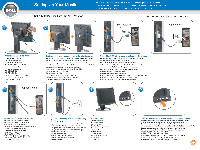Dell 1704FPV User Guide - Page 55
Recycling, Your Monitor Set-up Guide, Save Target As, Save Link As, 05 MB
 |
View all Dell 1704FPV manuals
Add to My Manuals
Save this manual to your list of manuals |
Page 55 highlights
Recycling Dell recommends that customers dispose of their used computer hardware, including monitors, in an environmentally sound manner. Potential methods include the reuse of parts or whole products and recycling of product, components, and/or materials. For more information, please visit www.dell.com/recycling_programs and www.dell.com/environment. Your Monitor Set-up Guide To view PDF files (files with an extension of .pdf), click the document title. To save PDF files (files with an extension of .pdf) to your hard drive, right-click the document title, click Save Target As in Microsoft® Internet Explorer or Save Link As in Netscape Navigator, and then specify a location on your hard drive to which you want to save the files. Setup Guide (.pdf ) (9.05 MB) NOTE: PDF files require Adobe™ Acrobat Reader, which can be downloaded from the Adobe website at www.adobe.com. To view a PDF file, launch Acrobat Reader. Then click File® Open and select the PDF file. Back to Contents Page