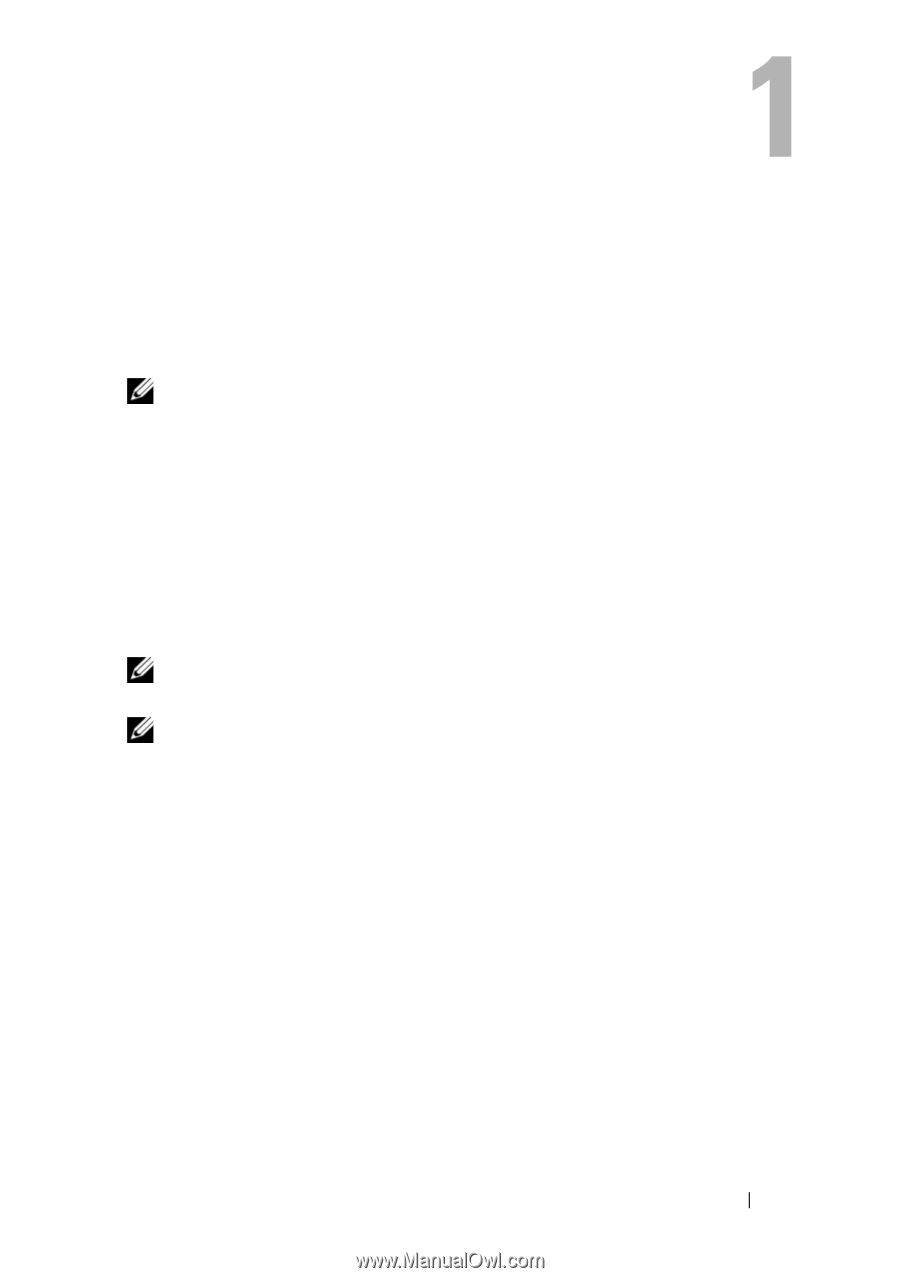Dell 5175U User Manual - Page 5
About Your Dell Wireless Dock - support
 |
UPC - 410000217160
View all Dell 5175U manuals
Add to My Manuals
Save this manual to your list of manuals |
Page 5 highlights
About Your Dell Wireless Dock The Dell™ Wireless Dock enables you to connect USB peripherals such as external storages, printers, keyboards, mice, etc. to your notebook through the wireless USB technology. You can also extend your notebook's audio and video support by connecting an external display and speakers. NOTE: The Dell Wireless Dock supports a screen resolution of up to 1680x1050 (wide screen) or 1600x1200 (standard screen) through a DVI-I connector. If you need to connect a VGA display, you must use a DVI to VGA adapter. Wireless USB technology performs best within a one-meter range; generally within a single room environment. The technology is different from Wi-Fi® technology and is not discoverable by any Wi-Fi device. You can associate up to sixteen different notebooks with the Dell Wireless Dock. However, you can connect the Dell Wireless Dock to only one of the associated hosts at a given time. NOTE: When the seventeenth host is associated, the first associated host will no longer be associated with the Dell Wireless Dock. NOTE: The Dell Wireless Dock provides integrity checking along with AES-128/CCM encryption. About Your Dell Wireless Dock 5