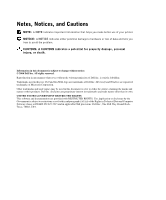Dell 962 Owner's Manual - Page 6
Understanding the Software, Copying, Scanning, Faxing, Using the Dell Printer Solution Center - printer software
 |
View all Dell 962 manuals
Add to My Manuals
Save this manual to your list of manuals |
Page 6 highlights
Copying 43 Copying Documents Using the Operator Panel 43 Copying Documents Using Your Computer 43 Copying Photos Using the Operator Panel 44 Copying Photos Using Your Computer 44 Collating Copies Using the Operator Panel 45 Changing Copy Settings 45 Scanning 46 Using the Operator Panel 46 Using the Printer Software 47 Scanning Photos 47 Scanning to Your Computer Over a Network 48 Scanning Multiple Pages or Images 48 Editing Scanned Text Using Optical Character Recognition (OCR 49 Editing Scanned Images 50 Saving an Image on Your Computer 50 E-mailing a Scanned Image or Document 50 Enlarging or Reducing Images or Documents 51 Faxing 52 Setting up the Printer With Equipment 52 Faxing Using the Printer Operator Panel 55 Sending a Fax From the Computer 57 Speed Dial 62 Manually Dialing a Fax While Listening to a Telephone Line (On Hook Dial 64 Broadcast Send 64 Adding Fax Numbers From Which to Block Faxes 65 Using Auto Fax Convert 65 3 Understanding the Software Using the Dell Printer Solution Center 67 Using the Dell All-In-One Center 68 6 Contents