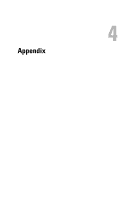Dell Digital Jukebox Owner's Manual - Page 54
General - firmware problem
 |
View all Dell Digital Jukebox manuals
Add to My Manuals
Save this manual to your list of manuals |
Page 54 highlights
www.dell.com | support.dell.com My computer does not recognize my Dell DJ. You may be using a USB hub to connect your Dell DJ to your computer. Connect your Dell DJ directly to your computer's USB port. I don't see the charging icon anymore, but my Dell DJ seems to be working. The charging icon disappears when the Dell DJ's battery is fully charged. This is not a problem. You can verify that the battery is fully charged by following these steps: 1 Run your Dell DJ on battery power for thirty minutes. 2 Connect the DC adapter to your Dell DJ and charge it as described in "Charging the Battery" on page 23. 3 While the battery is charging, note if the charging icon appears. The Power button flashes regularly until the battery is fully charged. The charging icon disappears. Whenever I turn my Dell DJ on, it starts up in Rescue Mode. Your Dell DJ's firmware or operating system may be damaged. Go to support.dell.com for the latest updates for your Dell DJ, and load the latest firmware into your player. For more information on what you can do in Rescue mode, see "Troubleshooting in Rescue Mode" on page 55. When I turn my Dell DJ on, a 'Re-building Library' message appears. The Dell DJ sometimes needs to re-map the location of music tracks and files. Wait for your player to finish verifying the location of music tracks, files and playlists. General When I listen to music tracks, I hear a lot of noise or drop-outs. The track you are listening to was not recorded or encoded properly. Verify that the music track sounds the same when you play it from the Dell DJ and from your computer. You can then acquire a better recording of the track and transfer it to your Dell DJ. Fr equently Asked Questions 53