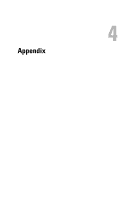Dell Digital Jukebox Owner's Manual - Page 56
Troubleshooting in Rescue Mode - downloads
 |
View all Dell Digital Jukebox manuals
Add to My Manuals
Save this manual to your list of manuals |
Page 56 highlights
www.dell.com | support.dell.com Troubleshooting in Rescue Mode In Rescue mode, you can quickly resolve issues that involve your Dell DJ's firmware and hard disk operations. To activate Rescue mode: Press the Play button while inserting the end of a thin object such as a straightened paper clip into the reset at the same time, then hold the Play button until your Dell DJ turns on. In Rescue mode, you can select the following options: • Clean Up - searches for and fixes fragmented files and lost clusters. No files, music tracks or playlists are lost. • Format All - reformats the Dell DJ's hard disk. NOTE: All files, music tracks and playlists are lost. You must reload all files, music tracks and playlists. • Reload Firmware - clears firmware in the Dell DJ so that you can load updated firmware. NOTE: Do not choose this option until you have downloaded updated firmware into your computer. • Reboot - restarts the Dell DJ after testing. Clean Up Choose this option if you experience audio drop-outs, repeated Re-building Library messages or if your player is frequently unresponsive. No files, music tracks or playlists are lost when this option is selected. To clean up your Dell DJ: 1 Activate Rescue mode as described above. 2 Scroll-select Clean Up. 3 Scroll-select Yes. A progress display appears. The cleanup can take more than a few minutes, depending on how many music tracks you have in your Dell DJ. Format All Choose this option if you experience audio drop-outs, repeated Re-building Library messages or if your player is frequently unresponsive. All files, music tracks or playlists are lost when this option is selected. Fr equently Asked Questions 55