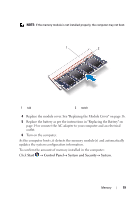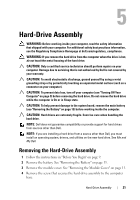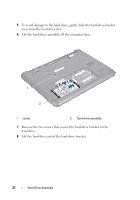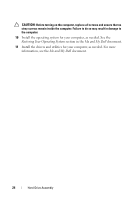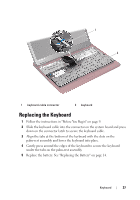Dell Inspiron 13z Owner's Manual - Page 24
Restoring Your Operating System, Me and My Dell, in - drivers
 |
View all Dell Inspiron 13z manuals
Add to My Manuals
Save this manual to your list of manuals |
Page 24 highlights
CAUTION: Before turning on the computer, replace all screws and ensure that no stray screws remain inside the computer. Failure to do so may result in damage to the computer. 10 Install the operating system for your computer, as needed. See the Restoring Your Operating System section in the Me and My Dell document. 11 Install the drivers and utilities for your computer, as needed. For more information, see the Me and My Dell document. 24 Hard-Drive Assembly

24
Hard-Drive Assembly
CAUTION:
Before turning on the computer, replace all screws and ensure that no
stray screws remain inside the computer. Failure to do so may result in damage to
the computer.
10
Install the operating system for your computer, as needed. See the
Restoring Your Operating System
section in the
Me and My Dell
document.
11
Install the drivers and utilities for your computer, as needed. For more
information, see the
Me and My Dell
document.