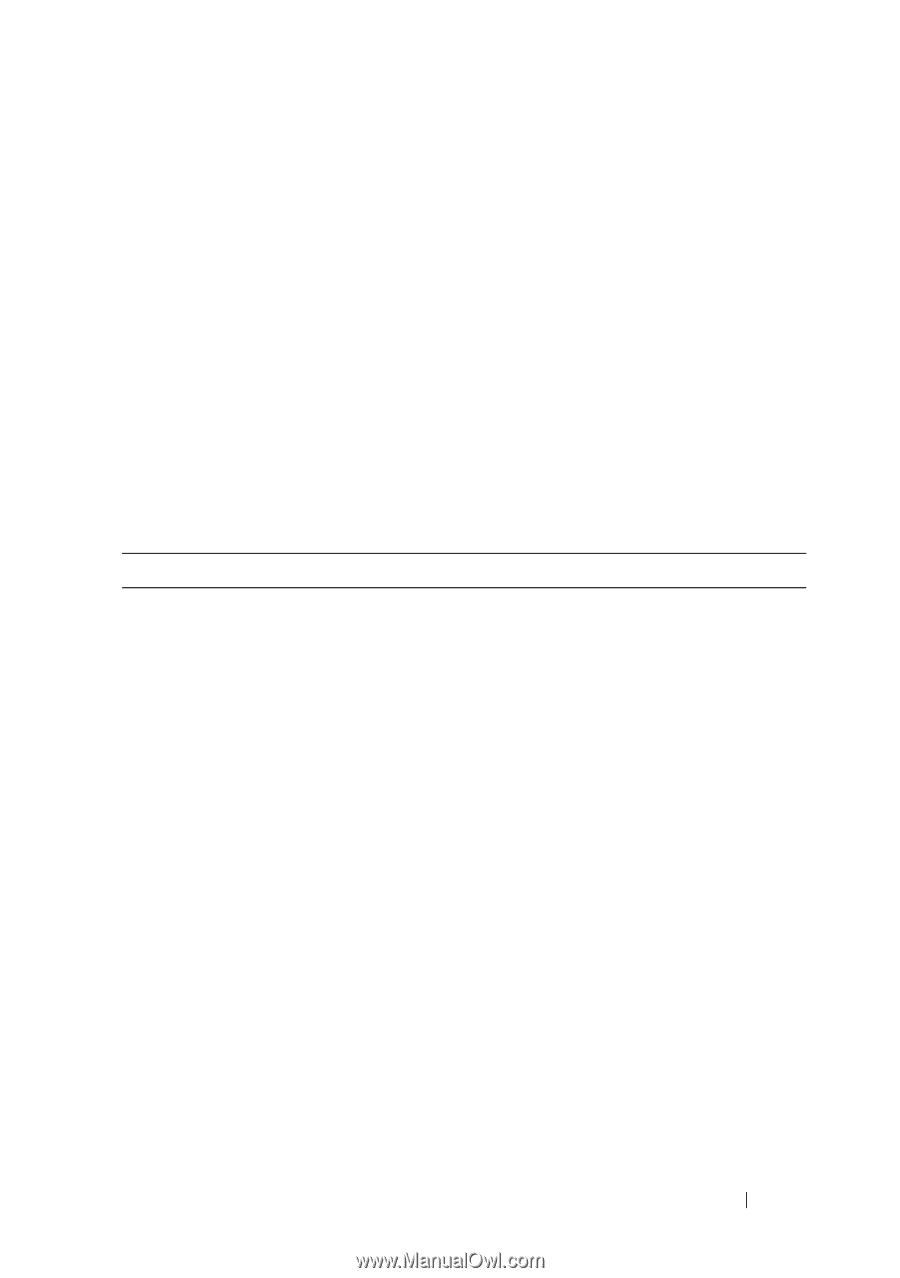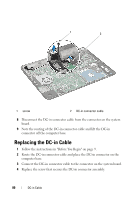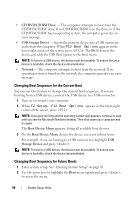Dell Inspiron 13z Owner's Manual - Page 85
System Setup Utility, L3 Cache size - hdd
 |
View all Dell Inspiron 13z manuals
Add to My Manuals
Save this manual to your list of manuals |
Page 85 highlights
CPU Speed CPU ID CPU Cache L1 Cache size L2 Cache size L3 Cache size Fixed HDD AC Adapter Type System Memory Extended Memory Memory Speed Advanced Intel SpeedStep Virtualization Integrated NIC USB Emulation USB Powershare USB Wake Support SATA Operation Adapter Warnings Function Key Behavior Displays the CPU speed Displays the CPU ID Displays the L1 cache size Displays the L2 cache size Displays the L3 cache size Displays the hard drive information Displays AC adapter type Indicates the amount of memory installed in MB Indicates the amount of extended memory Indicates the memory speed in MHz Enables or disables the Intel SpeedSetp feature Enables or disables virtualization Enables or disables the on-board network controller Enables or disables USB emulation Enables or disables charging USB devices when the computer is off Enables or disables USB devices to wake the computer from standby NOTE: This feature is only functional when the AC power adapter is connected. If the AC power adapter is removed during standby, the BIOS will remove power from all of the USB ports to conserve battery power. Sets the SATA operation mode to: AHCI Mode ATA Mode Enables or disables warning messages when you connect an incorrect power adapter Allows you to configure function key behavior System Setup Utility 85