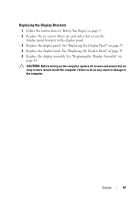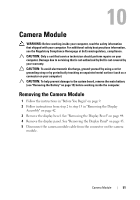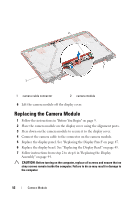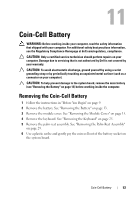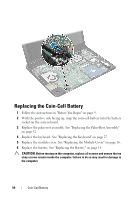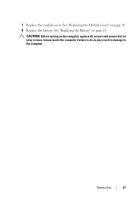Dell Inspiron 13z Owner's Manual - Page 54
Replacing the Coin-Cell Battery
 |
View all Dell Inspiron 13z manuals
Add to My Manuals
Save this manual to your list of manuals |
Page 54 highlights
Replacing the Coin-Cell Battery 1 Follow the instructions in "Before You Begin" on page 9. 2 With the positive side facing up, snap the coin-cell battery into the battery socket on the system board. 3 Replace the palm-rest assembly. See "Replacing the Palm-Rest Assembly" on page 32. 4 Replace the keyboard. See "Replacing the Keyboard" on page 27. 5 Replace the module cover. See "Replacing the Module Cover" on page 16. 6 Replace the battery. See "Replacing the Battery" on page 14. CAUTION: Before turning on the computer, replace all screws and ensure that no stray screws remain inside the computer. Failure to do so may result in damage to the computer. 54 Coin-Cell Battery
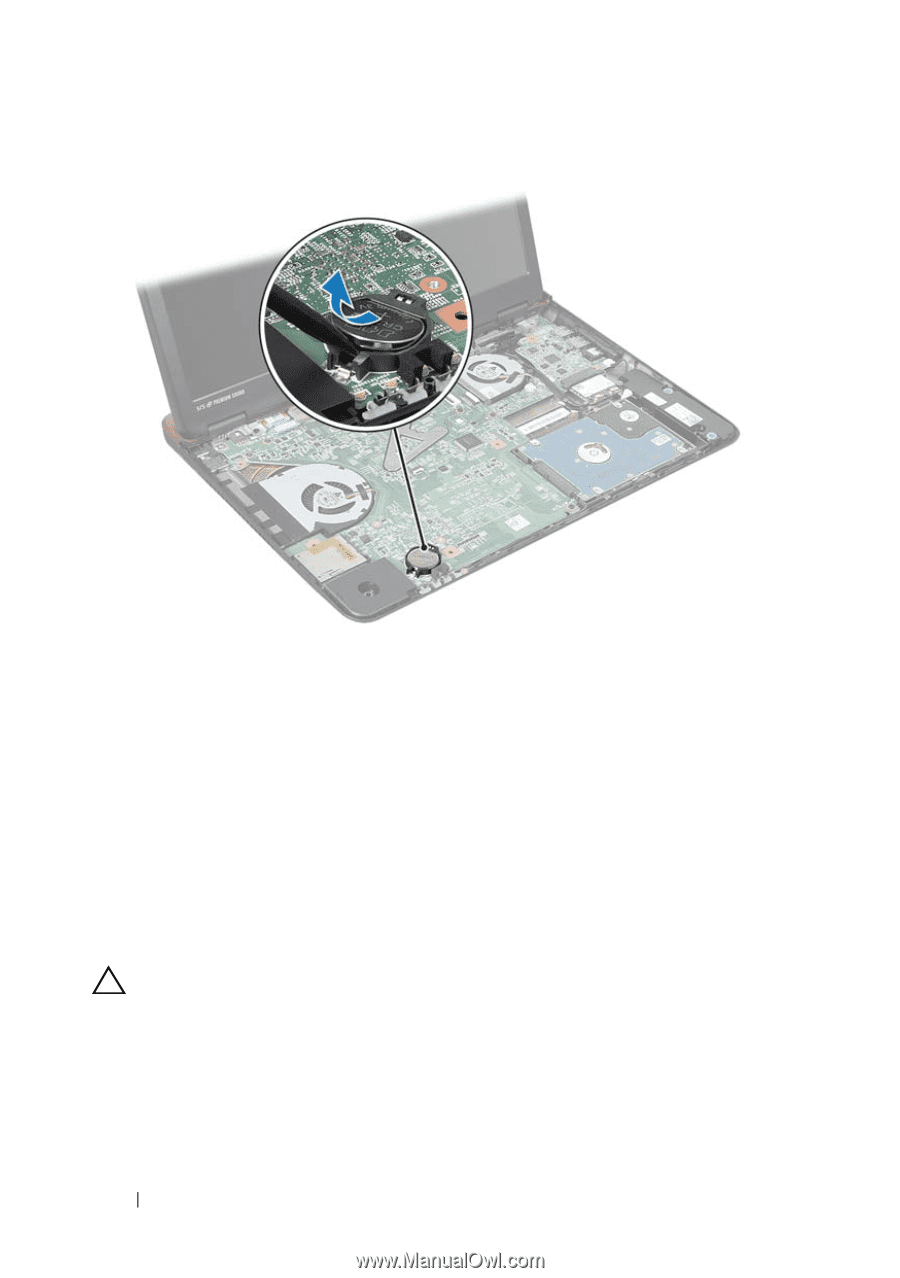
54
Coin-Cell Battery
Replacing the Coin-Cell Battery
1
Follow the instructions in "Before You Begin" on page 9.
2
With the positive side facing up, snap the coin-cell battery into the battery
socket on the system board.
3
Replace the palm-rest assembly. See "Replacing the Palm-Rest Assembly"
on page 32.
4
Replace the keyboard. See "Replacing the Keyboard" on page 27.
5
Replace the module cover. See "Replacing the Module Cover" on page 16.
6
Replace the battery. See "Replacing the Battery" on page 14.
CAUTION:
Before turning on the computer, replace all screws and ensure that no
stray screws remain inside the computer. Failure to do so may result in damage to
the computer.