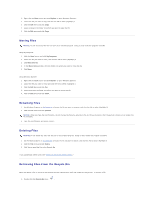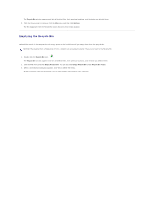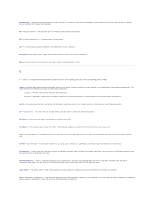Dell Inspiron 300m Instruction Manual - Page 20
Microsoft, Windows
 |
View all Dell Inspiron 300m manuals
Add to My Manuals
Save this manual to your list of manuals |
Page 20 highlights
Microsoft® Windows® XP 1. Click the Start button and click Control Panel. 2. Under Pick a category, click Appearance and Themes. 3. Under Pick a task, click the area you want to change, or under or pick a Control Panel icon, click Display. 4. Try different settings for Color quality and Screen resolution.

Microsoft
®
Windows
®
XP
1.
Click the
Start
button and click
Control Panel
.
2.
Under
Pick a category
, click
Appearance and Themes
.
3.
Under
Pick a task
, click the area you want to change, or under
or pick a Control Panel icon
, click
Display
.
4.
Try different settings for
Color quality
and
Screen resolution
.