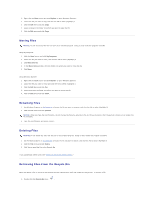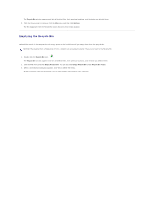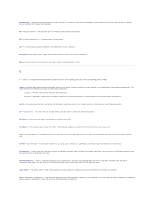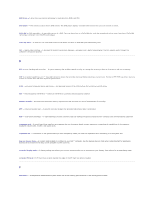Dell Inspiron 300m Instruction Manual - Page 22
Moving Files, Renaming Files, Deleting Files, Retrieving Files From the Recycle Bin
 |
View all Dell Inspiron 300m manuals
Add to My Manuals
Save this manual to your list of manuals |
Page 22 highlights
1. Right-click the Start button and click Explore to open Windows Explorer. 2. Locate the file you want to copy and click the file to select (highlight) it. 3. Click the Edit menu and click Copy. 4. Locate and open the folder into which you want to copy the file. 5. Click the Edit menu and click Paste. Moving Files NOTICE: Do not move any files that are part of an installed program. Doing so may make the program unusable. Using My Computer: 1. Click the Start button and click My Computer. 2. Locate the file you want to move, and click the file to select (highlight) it. 3. Click Move this file. 4. In the Move Items window, click the folder into which you want to move the file. 5. Click Move. Using Windows Explorer: 1. Right-click the Start button and click Explore to open Windows Explorer. 2. Locate the file you want to move and click the file to select (highlight) it. 3. Click the Edit menu and click Cut. 4. Locate and open the folder into which you want to move the file. 5. Click the Edit menu and click Paste. Renaming Files 1. Use Windows Explorer or My Computer to locate the file you want to rename, and click the file to select (highlight) it. 2. Click the File menu and click Rename. NOTICE: When you type the new filename, do not change the filename extension (the last three characters after the period). Doing so may render the file unusable. 3. Type the new filename and press . Deleting Files NOTICE: Do not delete any files that are part of an installed program. Doing so may render the program unusable. 1. Use Windows Explorer or My Computer to locate the file you want to delete, and click the file to select (highlight) it. 2. Click the File menu and click Delete. 3. Click Yes to send the file to the Recycle Bin. If you accidentally delete a file, see "Retrieving Files From the Recycle Bin." Retrieving Files From the Recycle Bin When you delete a file, it moves to the Recycle Bin and remains there until you empty the Recycle Bin. To retrieve a file: 1. Double-click the Recycle Bin icon, .