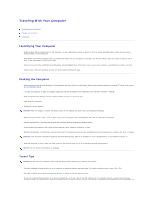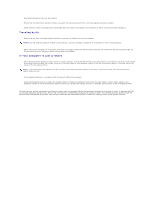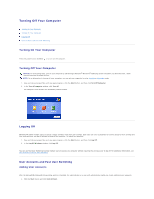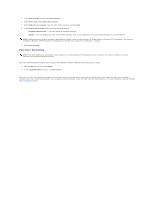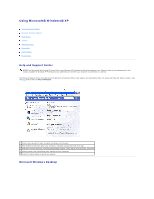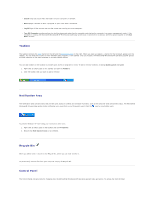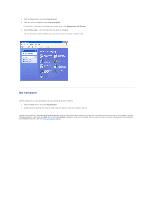Dell Inspiron 300m Instruction Manual - Page 51
Start Button
 |
View all Dell Inspiron 300m manuals
Add to My Manuals
Save this manual to your list of manuals |
Page 51 highlights
NOTE: You can personalize your desktop by creating and arranging shortcuts. Your desktop may include different or additional shortcuts, depending on your computer and software features. 1 Start button 2 taskbar 3 notification area 4 Recycle Bin Start Button The Start button provides access to the contents of your computer. When you click the Start button, a menu displays that shows the main program icons. The left side of the Start menu can change, reflecting the programs that you use most frequently. To keep an icon on the Start menu permanently, right-click the icon and click Pin to Start menu. l All Programs lists programs installed on the computer. l My Documents, My Pictures, and My Music provide quick access to the corresponding folders, where you can save frequently used files. l My Computer allows you to view the contents of your computer drives. l Control Panel allows you to adjust computer settings. l Help and Support opens the Help and Support Center window.