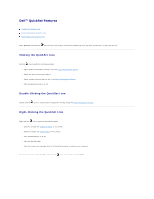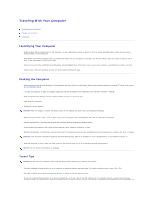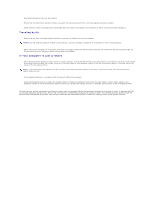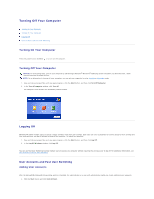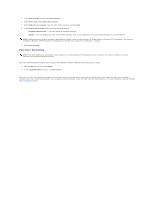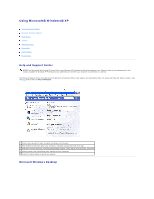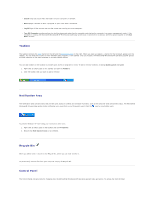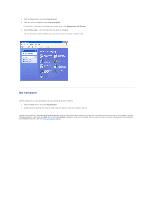Dell Inspiron 300m Instruction Manual - Page 50
Using Microsoft, Windows
 |
View all Dell Inspiron 300m manuals
Add to My Manuals
Save this manual to your list of manuals |
Page 50 highlights
Using Microsoft® Windows® XP Help and Support Center Microsoft Windows Desktop Start Button Taskbar Notification Area Recycle Bin Control Panel My Computer Help and Support Center NOTE: The Microsoft® Windows® XP Home Edition and Windows XP Professional operating systems have different features and appearances. Also, options available in Windows XP Professional vary depending on whether your computer is connected to a domain. The Help and Support Center provides help with Windows XP and also offers other support and educational tools. To access the Help and Support Center, click the Start button and click Help and Support. 1 Access user's guides for your computer hardware and software. 2 Find detailed information about your computer, including configuration and error logs. 3 Find Dell™ online resources, including personalized support, order status, hints and tips, and more. 4 Access support and educational tools installed on your computer. 5 Search for topics based on words you provide. Microsoft Windows Desktop