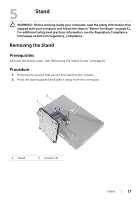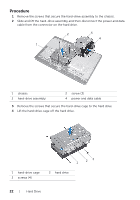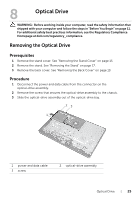Dell Inspiron One 2020 Specifications (SWF/PDF) - Page 20
Replacing the Back Cover - - 20 all in one
 |
View all Dell Inspiron One 2020 manuals
Add to My Manuals
Save this manual to your list of manuals |
Page 20 highlights
Replacing the Back Cover Procedure Align the tabs on the back cover with the tabs on the middle frame and snap the back cover into place. Postrequisites 1 Replace the stand. See "Replacing the Stand" on page 18. 2 Replace the stand cover. See "Replacing the Stand Cover" on page 16. 3 Follow the instructions in "After Working Inside Your Computer" on page 13. 20 | Back Cover

20
|
Back Cover
Replacing the Back Cover
Procedure
Align the tabs on the back cover with the tabs on the middle frame and snap the
back cover into place.
Postrequisites
1
Replace the stand. See "Replacing the Stand" on page 18.
2
Replace the stand cover. See "Replacing the Stand Cover" on page 16.
3
Follow the instructions in "After Working Inside Your Computer" on page 13.