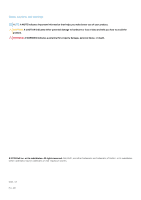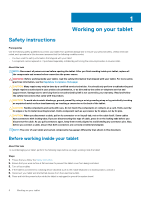1 Working on your tablet
..................................................................................................................
6
Safety instructions
.................................................................................................................................................................
6
Before working inside your tablet
..................................................................................................................................
6
Safety precautions
...........................................................................................................................................................
7
Electrostatic discharge—ESD protection
....................................................................................................................
7
ESD field service kit
........................................................................................................................................................
8
Transporting sensitive components
..............................................................................................................................
8
After working inside your tablet
.....................................................................................................................................
9
2 Major components of your system
................................................................................................
10
3 Removing and installing components
............................................................................................
13
Recommended tools
............................................................................................................................................................
13
Screw list
...............................................................................................................................................................................
13
Batteries
................................................................................................................................................................................
14
Lithium-ion battery precautions
...................................................................................................................................
14
Removing the batteries
.................................................................................................................................................
14
Installing the batteries
....................................................................................................................................................
15
Subscriber Identification Module (SIM) card
....................................................................................................................
16
Removing the uSIM
........................................................................................................................................................
16
Inserting the uSIM
..........................................................................................................................................................
17
Stylus
.....................................................................................................................................................................................
18
Removing the stylus
.......................................................................................................................................................
18
Installing the stylus
.........................................................................................................................................................
19
Display assembly
..................................................................................................................................................................
20
Removing the display assembly
...................................................................................................................................
20
Installing the display assembly
......................................................................................................................................
23
Function keys
.......................................................................................................................................................................
26
Removing the function keys
.........................................................................................................................................
27
Installing the function keys
...........................................................................................................................................
28
Heat sink
...............................................................................................................................................................................
29
Removing the heat-sink
................................................................................................................................................
29
Installing the heat-sink
..................................................................................................................................................
30
System fan
............................................................................................................................................................................
31
Removing the system fan
..............................................................................................................................................
31
Installing the system fan
...............................................................................................................................................
32
Solid-state drive
...................................................................................................................................................................
33
Removing the M.2 2230 solid-state drive
..................................................................................................................
33
Removing the M.2 2280 solid-state drive
..................................................................................................................
33
Installing M.2 2230 solid-state drive
...........................................................................................................................
34
Installing the M.2 2280 solid-state drive
....................................................................................................................
34
WLAN card
...........................................................................................................................................................................
35
Removing the WLAN card
............................................................................................................................................
35
Installing the WLAN card
..............................................................................................................................................
36
Contents
Contents
3