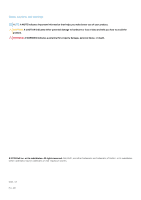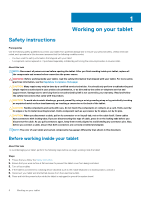WWAN card
.........................................................................................................................................................................
38
Removing the WWAN card
..........................................................................................................................................
38
Installing the WWAN card
............................................................................................................................................
39
Microphone
..........................................................................................................................................................................
40
Removing the microphone
...........................................................................................................................................
40
Installing the microphone
..............................................................................................................................................
40
Front camera
........................................................................................................................................................................
41
Removing the front camera
..........................................................................................................................................
41
Installing the front camera
............................................................................................................................................
43
Coin-cell battery
..................................................................................................................................................................
45
Removing the coin-cell battery
....................................................................................................................................
45
Installing the coin-cell battery
......................................................................................................................................
46
System board
.......................................................................................................................................................................
47
Removing the system board
.........................................................................................................................................
47
Installing the system board
...........................................................................................................................................
52
Rear Camera
........................................................................................................................................................................
55
Removing the rear camera
...........................................................................................................................................
55
Installing the rear camera
.............................................................................................................................................
56
Micro serial port and power connector port
....................................................................................................................
57
Removing micro serial port and power connector port
............................................................................................
57
Installing micro serial port and power connector port
..............................................................................................
58
Docking Board
......................................................................................................................................................................
60
Removing the docking board
.......................................................................................................................................
60
Installing the docking board
..........................................................................................................................................
61
Smart card reader and wireless passthrough daughterboard
.......................................................................................
62
Removing the smart card reader and wireless passthrough daughterboard
.........................................................
62
Installing the smart card reader and wireless passthrough daughterboard
...........................................................
64
4 System setup
.............................................................................................................................
67
Boot menu
............................................................................................................................................................................
67
Navigation keys
....................................................................................................................................................................
67
Boot Sequence
....................................................................................................................................................................
68
System setup options
.........................................................................................................................................................
68
General options
..............................................................................................................................................................
68
System information
.......................................................................................................................................................
69
Video
................................................................................................................................................................................
71
Security
............................................................................................................................................................................
71
Secure boot
....................................................................................................................................................................
72
Intel Software Guard Extensions
.................................................................................................................................
73
Performance
...................................................................................................................................................................
73
Power management
......................................................................................................................................................
74
POST behavior
...............................................................................................................................................................
75
Manageability
.................................................................................................................................................................
76
Virtualization support
....................................................................................................................................................
76
Wireless
...........................................................................................................................................................................
77
Maintenance screen
......................................................................................................................................................
77
System logs
.....................................................................................................................................................................
77
SupportAssist System Resolution
................................................................................................................................
77
About
...............................................................................................................................................................................
78
Updating the BIOS in Windows
........................................................................................................................................
78
4
Contents