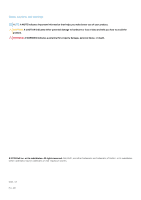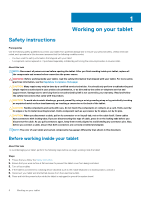Dell Latitude 7220 Rugged Extreme Tablet Service Manual - Page 5
Troubleshooting, Getting help, Updating the Dell BIOS in Linux and Ubuntu environments
 |
View all Dell Latitude 7220 Rugged Extreme Tablet manuals
Add to My Manuals
Save this manual to your list of manuals |
Page 5 highlights
Updating BIOS on systems with BitLocker enabled 78 Updating your system BIOS using a USB flash drive 79 Updating the Dell BIOS in Linux and Ubuntu environments 79 Flashing the BIOS from the F12 One-Time boot menu 79 System and setup password...82 Assigning a system setup password...83 Deleting or changing an existing system setup password 83 5 Troubleshooting...84 Enhanced Pre-Boot System Assessment (ePSA) diagnostics 84 Running the ePSA diagnostics...84 System diagnostic lights...84 Recovering the operating system...85 WiFi power cycle...86 6 Getting help...87 Contacting Dell...87 Contents 5

Updating BIOS on systems with BitLocker enabled
..................................................................................................
78
Updating your system BIOS using a USB flash drive
................................................................................................
79
Updating the Dell BIOS in Linux and Ubuntu environments
.....................................................................................
79
Flashing the BIOS from the F12 One-Time boot menu
.............................................................................................
79
System and setup password
..............................................................................................................................................
82
Assigning a system setup password
............................................................................................................................
83
Deleting or changing an existing system setup password
........................................................................................
83
5 Troubleshooting
.........................................................................................................................
84
Enhanced Pre-Boot System Assessment (ePSA) diagnostics
......................................................................................
84
Running the ePSA diagnostics
.....................................................................................................................................
84
System diagnostic lights
.....................................................................................................................................................
84
Recovering the operating system
.....................................................................................................................................
85
WiFi power cycle
.................................................................................................................................................................
86
6 Getting help
...............................................................................................................................
87
Contacting Dell
.....................................................................................................................................................................
87
Contents
5