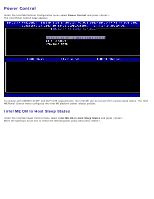Dell Latitude E6420 Administration Guide - Page 16
Manageability Feature Selection, SOL/IDER/KVM
 |
View all Dell Latitude E6420 manuals
Add to My Manuals
Save this manual to your list of manuals |
Page 16 highlights
RCFG Start Configuration Previous Menu Provisioning Server IPv4/IPv6 Provisioning Server FQDN TLS PSK Set PID and PPS Delete PID and PPS Previous Menu TLS PKI Remote Configuration PKI DNS Suffix Manage Hashes Adding Customized Hash Deleting a Hash Changing the Active State Viewing a Certificate Hash Previous Menu Previous Menu Previous Menu Manageability Feature Selection 1. Under the Intel AMT Configuration menu select Manageability Feature Selection and press . 2. A message is displayed: [Caution] Disabling reset network settings including network ACLs to factory default. System resets on MEBx exit. Continue: (Y/N). Press Y to change setting or N to cancel. When the Manageability Feature Selection is enabled, the Intel ME manageability feature menu appears. If it is disabled, ME manageability feature will not be displayed. SOL/IDER/KVM Under the Intel AMT Configuration page (with Intel AMT enabled) select SOL/IDER/KVM and press . The Intel AMT Configuration page changes to the SOL/IDER page.