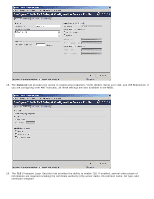Dell Latitude E6420 Administration Guide - Page 83
Power Policy, Idle Timeout - review
 |
View all Dell Latitude E6420 manuals
Add to My Manuals
Save this manual to your list of manuals |
Page 83 highlights
20. The ACL (access control list) tab is used to review users already associated with this profile and to add new users and define their access privileges. 21. The Power Policy tab has configuration options to select the sleep states for Intel AMT as well as an Idle Timeout setting. It is recommended that Idle timeout is always set to 0 for optimal performance. NOTE: The setting for the Power Policy tab can potentially impact a computer's ability to remain E-Star 4.0 compliant.

20. The
ACL
(access control list) tab is used to review users already associated with this profile and to add new users and
define their access privileges.
21. The
Power Policy
tab has configuration options to select the sleep states for Intel AMT as well as an
Idle Timeout
setting. It is recommended that Idle timeout is always set to 0 for optimal performance.
NOTE:
The setting for the
Power Policy
tab can potentially impact a computer's ability to remain E-Star 4.0
compliant.