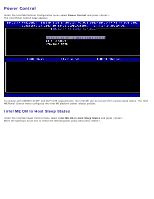Dell Latitude E6420 Administration Guide - Page 17
Username and Password
 |
View all Dell Latitude E6420 manuals
Add to My Manuals
Save this manual to your list of manuals |
Page 17 highlights
Username and Password Under the SOL/IDER page select Username and Password and press . This option provides the user authentication for SOL/IDER session. If Kerberos* is used, this option should be set to DISABLED. The user authentication is handled through Kerberos. If Kerberos is not used, the IT administrator has the choice to enable or disable user authentication on SOL/IDER session. Option Enabled Disabled Description Username and Password is enabled Username and Password is disabled. SOL Under the SOL/IDER page select SOL and press .

Username and Password
Under the SOL/IDER page select
Username and Password
and press <Enter>.
This option provides the user authentication for SOL/IDER session. If Kerberos* is used, this option should be set to
DISABLED. The user authentication is handled through Kerberos. If Kerberos is not used, the IT administrator has the choice
to enable or disable user authentication on SOL/IDER session.
Option
Description
Enabled
Username and Password is enabled
Disabled
Username and Password is disabled.
SOL
Under the SOL/IDER page select
SOL
and press <Enter>.