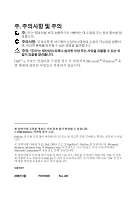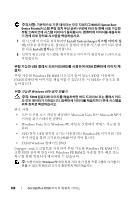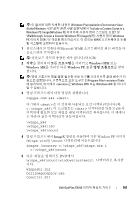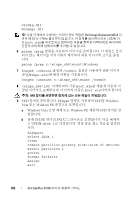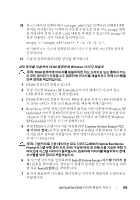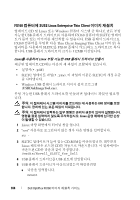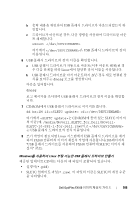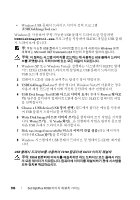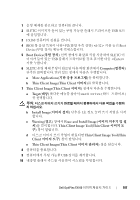Dell OptiPlex FX160 Dell™ OptiPlex™ FX160 Re-Imaging Guide - Page 102
Diskpart, Windows, Vista, Windows PE, Windows Vista, FAT32
 |
View all Dell OptiPlex FX160 manuals
Add to My Manuals
Save this manual to your list of manuals |
Page 102 highlights
Oledlg.dll Wimgapi.dll Dell Image Deployment(Dell boot.wim 6 peimg /prep peimg /prep c:\winpe_x86\mount\Windows 7 ImageX /unmount 옵션과 /commit Winpe.wim imagex /unmount c:\winpe_x86\mount /commit 8 \winpe_x86\ISO Boot.wim Boot.wim 주의: UFD 9 UFD Diskpart UFD를 Windows Vista 또는 Windows PE a Windows Vista Windows PE 세션에 UFD b 전체 UFD FAT32 UFD를 disk 1 diskpart select disk 1 clean create partition primary size= select partition 1 active format fs=fat32 assign exit 102 Dell OptiPlex FX160
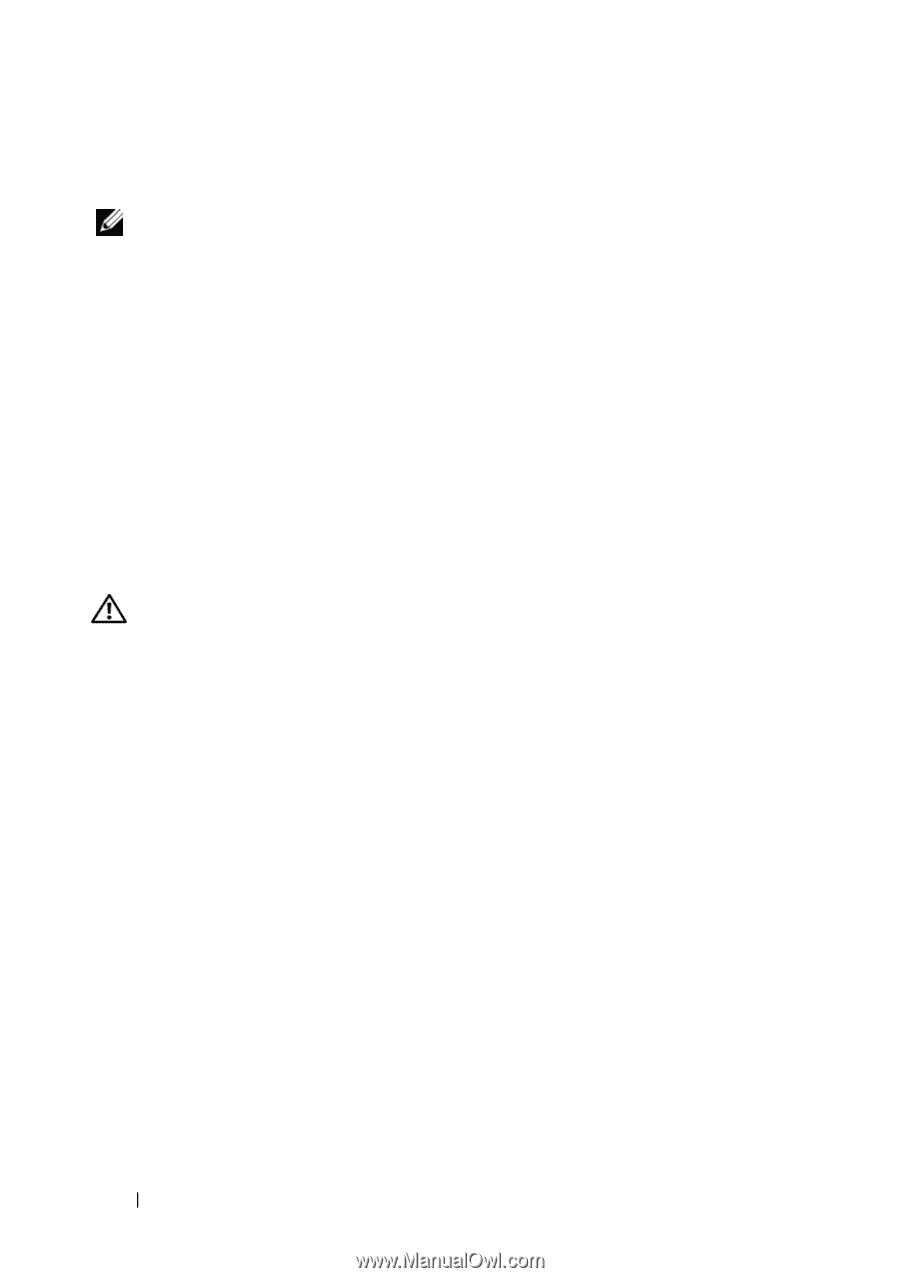
102
Dell OptiPlex FX160
이미지
재설치
가이드
Oledlg.dll
Wimgapi.dll
주
:
다음
단계에서
수행하는
이미지
준비
작업은
Dell Image Deployment(Dell
이
미지
배포
)
도구에는
필요하지
않습니다
.
이
단계를
건너뛰더라도
나중에
다
시
boot.wim
을
마운트하고
업데이트
파일을
정확한
디렉터리로
복사하여
간단히
이미지에
업데이트를
추가할
수
있습니다
.
6
peimg /prep
명령을
사용하여
이미지를
준비합니다
.
이
명령은
설치
되지
않는
패키지를
이미지에서
제거하여
최종
이미지의
크기를
줄입
니다
.
peimg /prep c:\winpe_x86\mount\Windows
7
ImageX /unmount
옵션과
/commit
옵션을
사용하여
원본
이미지
파일
(
Winpe.wim
)
에
변경
사항을
적용합니다
.
imagex /unmount c:\winpe_x86\mount /commit
8
\winpe_x86\ISO
디렉터리의
기본
Boot.wim
을
새롭게
사용자
지
정된
이미지로
교체합니다
.
이미지의
이름은
Boot.wim
이어야
합니다
.
주의
:
UFD
장치를
포맷하면
장치에
있는
모든
파일이
지워집니다
.
9
UFD
장치를
준비합니다
. Diskpart
명령을
사용하여
UFD
를
Windows
Vista
또는
Windows PE
환경으로
포맷합니다
.
a
Windows Vista
운영
체제
또는
Windows PE
세션에
UFD
장치를
삽
입합니다
.
b
전체
UFD
를
하나의
FAT32
드라이브로
포맷합니다
.
다음
예에서
는
UFD
를
disk 1
로
가정합니다
.
명령
창을
열고
다음을
입력합
니다
.
diskpart
select disk 1
clean
create partition primary size=<size of device>
select partition 1
active
format fs=fat32
assign
exit