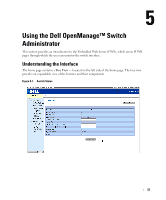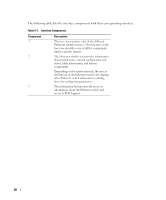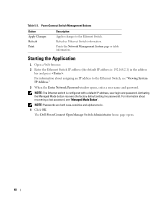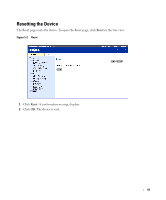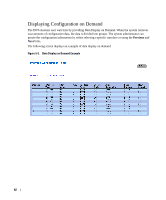Dell PowerConnect 2708 User's Guide - Page 37
Using the Dell OpenManage™ Switch Administrator, Understanding the Interface
 |
View all Dell PowerConnect 2708 manuals
Add to My Manuals
Save this manual to your list of manuals |
Page 37 highlights
5 Using the Dell OpenManage™ Switch Administrator This section provides an introduction to the Embedded Web Server (EWS), which serves HTML pages through which the user can monitor the switch interface. Understanding the Interface The home page contains a Tree View - located on the left side of the home page. The tree view provides an expandable view of the features and their components. Figure 5-1. Switch Status 37

37
5
Using the Dell OpenManage™ Switch
Administrator
This section provides an introduction to the Embedded Web Server (EWS), which serves HTML
pages through which the user can monitor the switch interface.
Understanding the Interface
The home page contains a
Tree View
— located on the left side of the home page. The tree view
provides an expandable view of the features and their components.
Figure 5-1.
Switch Status