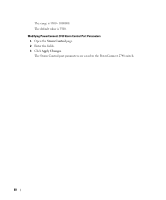Dell PowerConnect 2708 User's Guide - Page 67
Broadcast Control, Disable, Storm Control, Apply Changes, Rate Threshold 3.5K - 1000M
 |
View all Dell PowerConnect 2708 manuals
Add to My Manuals
Save this manual to your list of manuals |
Page 67 highlights
Port - The port from which the storm control is enabled. Broadcast Control - Enables or disables forwarding Broadcast packets on the switch. The default is Disable. Modifying PowerConnect 2716/2724 Storm Control Port Parameters 1 Open the Storm Control page. 2 Enter the fields. 3 Click Apply Changes. The Storm Control port parameters are saved to the PowerConnect 2716/2724 switch. Configuring Storm Control on the PowerConnect 2748 The following describes Storm Control for PowerConnect 2748: Figure 6-18. Storm Control Page (PowerConnect 2748 Switch Configuration) Port - The port from which the Storm Control is enabled. Broadcast Control - Enables or disables forwarding Broadcast packet types on the switch. Mode - Sets the mode of Broadcast Storm Control based on the types of traffic selected. The possible options for types of traffic are Unknown Unicast, Multicast & Broadcast, and Broadcast only. Rate Threshold (3.5K - 1000M) - The maximum rate (bytes per second) at which unknown packets are forwarded. 67