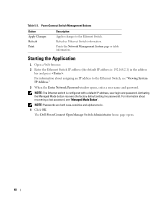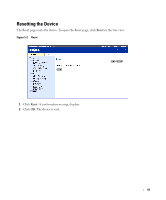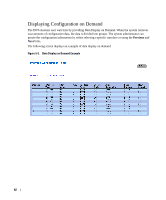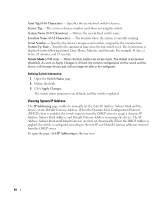Dell PowerConnect 2708 User's Guide - Page 45
Disable, IP Address, Subnet Mask, Default Gateway, DHCP IP Address, DHCP Mask, Apply DHCP Address - default ip address
 |
View all Dell PowerConnect 2708 manuals
Add to My Manuals
Save this manual to your list of manuals |
Page 45 highlights
Figure 6-2. IP Addressing DHCP - The DHCP client can be enabled to acquire the network configuration dynamically. The DHCP default value is Disable. This field enables the DHCP client. IP Address - Specifies the static IP Address currently assigned to the device. Subnet Mask- Specifies the subnet mask of the static IP Address, currently assigned to the device. Default Gateway - Specifies the static Default Gateway Address, currently assigned to the device. DHCP IP Address - Specifies the IP Address received from the DHCP server. DHCP Mask - Specifies the Subnet Mask received from the DHCP server. DHCP Default Gateway - Defines the Default Gateway Address received from the DHCP server. Apply DHCP Address - Activates the IP Address, Subnet Mask Address, and Default Gateway Address, received from the DHCP server. Updating Static IP Address 1 Open the IP Addressing page. 2 Verify that the DHCP field is Disable. 3 Manually enter the IP Address, Subnet Mask and Default Gateway fields. 4 Click Apply Changes. The system Static IP address parameters are applied to the switch. 5 Reconnect the device with the new IP Address. NOTE: The displayed values are not configured to the device. 45