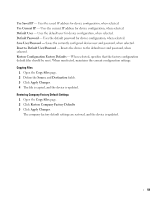Dell PowerConnect 2708 User's Guide - Page 62
Test Result, No Cable, Open Cable, Short Cable, Cable Fault Distance, Last Update
 |
View all Dell PowerConnect 2708 manuals
Add to My Manuals
Save this manual to your list of manuals |
Page 62 highlights
Figure 6-13. Integrated Cable Test Port - The port to which the cable is connected. Test Result - Specifies the cable test results. One of the following results may apply: No Cable - There is no cable connected to the port. Open Cable - The cable is not connected on the other side. Short Cable - A short has occurred in the cable. OK - The cable test passed successfully. Cable Fault Distance - Indicates the distance from the port where the cable error occurred. Last Update - The last time the cable was tested. Approximate Cable Length - The approximate cable length. This test can only be performed when the port is up and operating. Running Integrated Cable Test 1 Open the Integrated Cable Test page. 2 Select a port to be tested. The possible test results are either No Cable or Open Cable. 3 Click Test Now. The copper cable test is performed and the results are displayed on the Integrated Cable Test for Copper Cables page. NOTE: The cable length returned is an approximation in the ranges of up to 50 meters, 50m-80m, 80m110m, 110m-120m, or more than 120m. The deviation may be up to 20 meters. 62