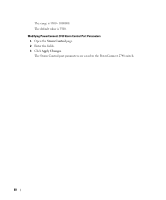Dell PowerConnect 2708 User's Guide - Page 73
Mapping DSCP Values to Queues, Cos to Queue, Apply Changes, DSCP to Queue, DSCP In, Queue
 |
View all Dell PowerConnect 2708 manuals
Add to My Manuals
Save this manual to your list of manuals |
Page 73 highlights
Mapping a CoS value to a Queue 1 Open the Cos to Queue page. 2 Define the egress queue for each CoS value. 3 Click Apply Changes. The CoS value is mapped to an egress queue, and the switch is updated. Mapping DSCP Values to Queues The DSCP to Queue page provides fields for defining egress queue to specific DSCP fields. To open the page, click DSCP to Queue in the tree view. Figure 7-3. DSCP to Queue DSCP In - The values of the DSCP field within the incoming packet. Queue - The queue to which packets with the specific DSCP value is assigned. The values are 14, where 1 is the lowest value and 4 is the highest. Mapping a DSCP value and assigning priority queue: 1 Open the DSCP to Queue page. 2 Select a value in the DSCP In column. 3 Define the Queue fields. 4 Click Apply Changes. The DSCP is overwritten, and the value is assigned an egress queue. 73