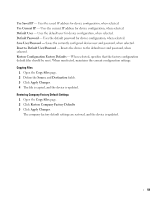Dell PowerConnect 2708 User's Guide - Page 58
Destination File Name 1-159 Characters, File Upload to Server, Apply Changes, Copy Files
 |
View all Dell PowerConnect 2708 manuals
Add to My Manuals
Save this manual to your list of manuals |
Page 58 highlights
Destination File Name (1-159 Characters) - Indicates the Configuration file path to which the file is uploaded. NOTE: This list of user-defined configuration files only appears if the user created backup configuration files. For example, if the user copied the running configuration file to a user-defined configuration file called BACKUP-SITE-1, this list appears on the File Upload to Server page and the BACKUP-SITE-1 configuration file appears in the list. Uploading Files 1 Open the File Upload to Server page. 2 Define the file type to upload. 3 Define the fields. 4 Click Apply Changes. The software is uploaded to the device. Copying Files Files can be copied and deleted from the Copy Files page. This applies to PowerConnect 2748 switch configuration only. To open the Copy Files page, click Copy Files in the tree view. Figure 6-11. Copy Files Save Running Configuring to Backup - When selected, saves the current device configuration to the backup file. Restoring Save Configuration - Restores the previously saved device configuration. The possible field values are: 58