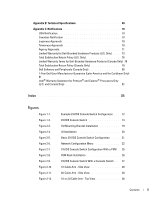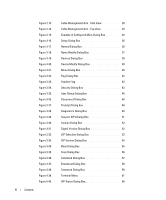Dell PowerEdge 2321DS Dell 2161DS Console Switch Hardware and OSCAR User&am - Page 10
Access Via Network Connection, Point and Click Control With the Remote Console Switch Software
 |
View all Dell PowerEdge 2321DS manuals
Add to My Manuals
Save this manual to your list of manuals |
Page 10 highlights
www.dell.com | support.dell.com Access Via Network Connection No special software or drivers are required on the attached computers. Users access the 2161DS Console Switch unit and all attached systems via Ethernet from a PC running the Remote Console Switch Software application. This software resides on the user PC only. User PCs can be located anywhere a valid network connection exists. The 2161DS Console Switch unit can be configured on a separate network from your data network, allowing access to your servers even if your applications network is down. Figure 1-1. Example 2161DS Console Switch Configuration Point and Click Control With the Remote Console Switch Software The Remote Console Switch Software is a cross-platform management application that allows you to view and control the 2161DS Console Switch and all attached servers. The Remote Console Switch Software provides secure appliance-based authentication, data transfers, and username/password storage. By utilizing an Explorer-like interface for navigation with an intuitive split-screen interface, this software provides you with a single point of access for your entire system. From here, you can manage the 2161DS Console Switch, install a new 2161DS Console Switch unit or launch a video session to a system server. Multiple servers can be accessed by one user. Each additional computer's video will appear in a separate program window. 10 Product Overview