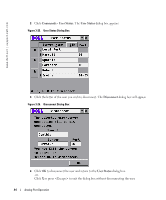Dell PowerEdge 2321DS Dell 2161DS Console Switch Hardware and OSCAR User&am - Page 49
Displaying Version Information, Version, Commands - Display Versions
 |
View all Dell PowerEdge 2321DS manuals
Add to My Manuals
Save this manual to your list of manuals |
Page 49 highlights
Figure 3-29. Suspect SIPs Dialog Box a In Figure 3-29, the first SIP is connected to a server. The second SIP is connected to port 4 on a cascaded switch, where 'sw' is the switch and the number 4 indicates the fourth port.The third SIP is inactive. Make a note of each SIP in the suspect SIP list. You may want to troubleshoot each of these SIPs. Displaying Version Information Use the Version dialog box to display the 2161DS Console Switch and SIP firmware versions, as well as keyboard and mouse information for the currently selected server. For optimum performance, keep your firmware current. For more information on updates, see "Appendix A: Flash Upgrades". To display version information: 1 Press . The Main dialog box will appear. 2 Click Commands - Display Versions. The Version dialog box appears. The top half of the box lists the subsystem versions in the 2161DS Console Switch unit. Analog Port Operation 49