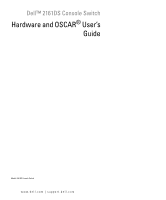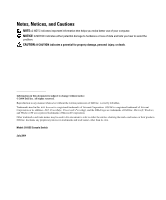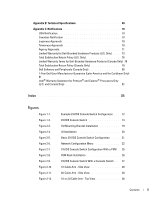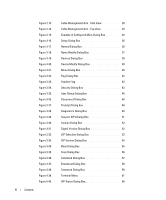Dell PowerEdge 2321DS Dell 2161DS Console Switch Hardware and OSCAR User&am - Page 6
Example of Con d Main Dialog Box, Cable Management Arm - Side View
 |
View all Dell PowerEdge 2321DS manuals
Add to My Manuals
Save this manual to your list of manuals |
Page 6 highlights
Figure 2-13. Figure 2-14. Figure 3-15. Figure 3-16. Figure 3-17. Figure 3-18. Figure 3-19. Figure 3-20. Figure 3-21. Figure 3-22. Figure 3-23. Figure 3-24. Figure 3-25. Figure 3-26. Figure 3-27. Figure 3-28. Figure 3-29. Figure 3-30. Figure 3-31. Figure 3-32. Figure 3-33. Figure 3-34. Figure 3-35. Figure 3-36. Figure 3-37. Figure 3-38. Figure 4-39. Figure 5-40. 6 Contents Cable Management Arm - Side View 28 Cable Management Arm - Top View 29 Example of Configured Main Dialog Box 32 Setup Dialog Box 35 Names Dialog Box 36 Name Modify Dialog Box 37 Devices Dialog Box 38 Device Modify Dialog Box 39 Menu Dialog Box 40 Flag Dialog Box 42 Position Flag 42 Security Dialog Box 43 User Status Dialog Box 46 Disconnect Dialog Box 46 Preempt Dialog box 48 Diagnostics Dialog Box 49 Suspect SIPs Dialog Box 51 Version Dialog Box 52 Digital Version Dialog Box 52 SIP Selection Dialog Box 53 SIP Version Dialog Box 54 Main Dialog Box 55 Scan Dialog Box 56 Command Dialog Box 57 Broadcast Dialog Box 58 Command Dialog Box 59 Terminal Menu 61 SIP Status Dialog Box 66