Dell PowerVault 221S Optimizing Dell SCSI Solutions
Dell PowerVault 221S Manual
 |
View all Dell PowerVault 221S manuals
Add to My Manuals
Save this manual to your list of manuals |
Dell PowerVault 221S manual content summary:
- Dell PowerVault 221S | Optimizing Dell SCSI Solutions - Page 1
; A Reference Guide for Optimizing Dell™ SCSI Solutions Authored By: Dell SCSI Storage Solution Team November 17, 2005 rev A02 Information in this document is subject to change without notice. © Copyright 2005 Dell Inc. All rights reserved. Reproduction in any manner whatsoever without the written - Dell PowerVault 221S | Optimizing Dell SCSI Solutions - Page 2
TABLE OF CONTENTS A REFERENCE GUIDE FOR OPTIMIZING DELL SCSI SOLUTIONS 3 1. INTRODUCTION ...15 SCSI Hard Drive Support...16 3rd Party Hardware support...16 Server Support ...16 4. PV22XS ENCLOSURE ...24 Mixing HDD Spindle Speeds...24 SCSI Enclosure Services (SES) ...24 Warm and Hot Pluggable Features - Dell PowerVault 221S | Optimizing Dell SCSI Solutions - Page 3
Guide for Optimizing Dell SCSI Solutions 1. Introduction Enterprise storage applications involve interconnection of multiple components - including both software and hardware aspects which would complete a storage solution. Any given storage application may be supported available • Serviceability - - Dell PowerVault 221S | Optimizing Dell SCSI Solutions - Page 4
A REFERENCE GUIDE FOR OPTIMIZING DELL™ SCSI SOLUTIONS VER A02 Understanding each of the this document. In this document we present storage solution from Parallel SCSI perspective, specifically for Dell's Direct Attached Storage (DAS) products. Other storage technologies such as SAS, SATA, or - Dell PowerVault 221S | Optimizing Dell SCSI Solutions - Page 5
A REFERENCE GUIDE FOR OPTIMIZING DELL™ SCSI SOLUTIONS VER A02 the server/storage solution and will determine what RAID configuration will be the most optimal for the application. Table 2-2 outlines the - Dell PowerVault 221S | Optimizing Dell SCSI Solutions - Page 6
A REFERENCE GUIDE FOR OPTIMIZING DELL™ SCSI SOLUTIONS VER A02 RAID 5 RAID 5 has good I/O performance For more details on RAID configurations refer to the Dell™ 'Getting Started with RAID' document (http://support.dell.com/support/edocs/storage/RAID/RAIDbk0.pdf). Concatenated Container This solution - Dell PowerVault 221S | Optimizing Dell SCSI Solutions - Page 7
A REFERENCE GUIDE FOR OPTIMIZING DELL™ SCSI SOLUTIONS VER A02 • RAID 10 - Recommended for enterprise mission critical e-mail servers where availability and redundancy and/or performance are the highest priority and - Dell PowerVault 221S | Optimizing Dell SCSI Solutions - Page 8
A REFERENCE GUIDE FOR OPTIMIZING DELL™ SCSI SOLUTIONS VER A02 • RAID 5 - Recommended for databases that require maximum storage capacity and only base data protection and performance. • RAID 50 - Recommended for those - Dell PowerVault 221S | Optimizing Dell SCSI Solutions - Page 9
A REFERENCE GUIDE FOR OPTIMIZING DELL™ SCSI SOLUTIONS VER A02 • RAID 5 - Recommended for web servers Recommended for solutions where web server will be part of a group of web servers that service a large internet portal and performance is the highest concern. In this situation, availability and - Dell PowerVault 221S | Optimizing Dell SCSI Solutions - Page 10
A REFERENCE GUIDE FOR OPTIMIZING DELL™ SCSI SOLUTIONS VER A02 • RAID 50 - Recommended for those solutions that require a balance between storage capacity and performance. Possible: • RAID 1 - Possible solution for situations which - Dell PowerVault 221S | Optimizing Dell SCSI Solutions - Page 11
A REFERENCE GUIDE FOR OPTIMIZING DELL™ SCSI SOLUTIONS VER A02 • RAID 1 - Possible solution in situations which do not require high storage capacity. Not recommended: • RAID 0, Concatenated - These are not recommended due - Dell PowerVault 221S | Optimizing Dell SCSI Solutions - Page 12
A REFERENCE GUIDE FOR OPTIMIZING DELL™ SCSI SOLUTIONS VER A02 that can afford some downtime and rely , video conferencing, internet entertainment like TV or radio, and multimedia content oriented services. These are systems that generally require a balance between storage capacity, availability, - Dell PowerVault 221S | Optimizing Dell SCSI Solutions - Page 13
A REFERENCE GUIDE FOR OPTIMIZING DELL™ SCSI SOLUTIONS VER A02 Additional configuration factors Hot Spares Hot Both the Adaptec and LSI based PERC controllers' support this feature, but a simple SCSI controller would not. See the controller user's guide for details and limitations. Use of Hot - Dell PowerVault 221S | Optimizing Dell SCSI Solutions - Page 14
A REFERENCE GUIDE FOR OPTIMIZING DELL™ SCSI SOLUTIONS VER A02 3. Dell's Product Offering PowerVault™ 220S & 221S Storage Enclosure Dell™ PowerVault 220xS systems are flexible, external SCSI expansion enclosures designed to support multiple Dell storage environments and RAID configurations. Each - Dell PowerVault 221S | Optimizing Dell SCSI Solutions - Page 15
cost-effective way to implement RAID in a server. Dell is currently offering its fourth generation of RAID controllers, the PERC 4e family, supporting the industry standard Ultra320 SCSI storage interconnect. PERC 4e RAID controllers support the PCI-Express host interconnects for maximum bandwidth - Dell PowerVault 221S | Optimizing Dell SCSI Solutions - Page 16
A REFERENCE GUIDE FOR OPTIMIZING DELL™ SCSI SOLUTIONS VER A02 • Table 3-2: PERCs and Cable Type testing, hard drives purchased direct from Dell can include upgrades not generally available to the rest of the industry. As such, Dell supports only Dell tested and qualified hardware. In order - Dell PowerVault 221S | Optimizing Dell SCSI Solutions - Page 17
GUIDE FOR OPTIMIZING DELL™ SCSI SOLUTIONS VER A02 In addition, many Dell servers & storage solutions offer cross generational support to ensure customers have a seamless experience when adopting new technologies. The following compatibility matrix indicates the cross-generational support Dell - Dell PowerVault 221S | Optimizing Dell SCSI Solutions - Page 18
A REFERENCE GUIDE FOR OPTIMIZING DELL™ SCSI SOLUTIONS VER A02 • Table 3-4: PERC 2 & PERC 3 Support Matrix (4G & 5G servers) Y = Supported, N = Not Supported, # = maximum # of factory installed cards FI = Factory install; CK = Customer Kit System 2/SC 2/DC 3/DI PowerEdge Server Support PE - Dell PowerVault 221S | Optimizing Dell SCSI Solutions - Page 19
GUIDE FOR OPTIMIZING DELL™ If operating with two EMM modules, which provide redundant SES services, a second cable should not be attached to the secondary EMM the enclosure to the server. Attaching a second cable is not supported and may lead to SCSI bus address contention. If SES redundancy - Dell PowerVault 221S | Optimizing Dell SCSI Solutions - Page 20
though there is no data path redundancy, there is enclosure management redundancy. The redundancy, however, is provided in the form of the SES enclosure management services to monitor and control critical functions such as temperature, fan speeds, initiating warnings/alerts, and in the worst case - Dell PowerVault 221S | Optimizing Dell SCSI Solutions - Page 21
A REFERENCE GUIDE FOR OPTIMIZING DELL™ SCSI SOLUTIONS VER A02 Figure 4-3 Split Bus Cabling Options to a two categories: Active/Active and Active/Passive. Microsoft® Cluster Service MSCS and all PowerEdge™ Clusters support both active/active and active/passive cluster configurations. The term - Dell PowerVault 221S | Optimizing Dell SCSI Solutions - Page 22
A REFERENCE GUIDE FOR OPTIMIZING DELL™ SCSI SOLUTIONS VER A02 a failover condition, access rights to the use the full power of another server in case of a failure. Dell PowerEdge Clustered systems fully support both cluster topologies with MSCS. Figure 4-4 Cluster Topology Cabling Example PV22xS - Dell PowerVault 221S | Optimizing Dell SCSI Solutions - Page 23
A REFERENCE GUIDE FOR OPTIMIZING DELL™ SCSI SOLUTIONS VER A02 be reserved for use by the second Drives Multiple PV22xS Enclosures on a Single Host System Daisy chaining of Multiple PV22xS enclosures is not supported. This is due to SCSI limitation of only allowing a maximum of 16 devices on one - Dell PowerVault 221S | Optimizing Dell SCSI Solutions - Page 24
A REFERENCE GUIDE FOR OPTIMIZING DELL™ SCSI SOLUTIONS VER A02 modules is not supported. For more details, refer to section 5 since all HDDs in the array perform as a single entity. SCSI Enclosure Services (SES) Environmental parameters such as temperature and voltage are continuously monitored by - Dell PowerVault 221S | Optimizing Dell SCSI Solutions - Page 25
A REFERENCE GUIDE FOR OPTIMIZING DELL™ SCSI SOLUTIONS VER A02 properly quiescent before the the Very High Density Cable Interconnect (VHDCI). Both are 68-pin connectors, but the VHDCI has a smaller form factor, as shown in Figure 4-7. Two types of cables are available for the PV22xS, an HD-to-HD - Dell PowerVault 221S | Optimizing Dell SCSI Solutions - Page 26
A REFERENCE GUIDE FOR OPTIMIZING DELL™ SCSI SOLUTIONS Cable Connector VER A02 Controller Connector P-type connector - Male P-type depending on RAID High level (see Table 4-2 for details) Serviceability All interconnect components are Field Replaceable units Redundancy Performance Data - Dell PowerVault 221S | Optimizing Dell SCSI Solutions - Page 27
A REFERENCE GUIDE FOR OPTIMIZING DELL™ SCSI SOLUTIONS PV22xS, hardware redundancy is provided when servicing enclosure management requests • Power Supply Redundancy multiple power supplies provide 1+1 redundancy • Cooling Redundancy PV22xS provides support of up to 2 fan units; each fan unit has - Dell PowerVault 221S | Optimizing Dell SCSI Solutions - Page 28
A REFERENCE GUIDE FOR OPTIMIZING DELL™ SCSI SOLUTIONS VER A02 PV22xS consists of four digital self shutdown process and hence protecting the device against adverse thermal conditions. Serviceability Capabilities • All components including backplane easily accessible and replaceable in rack • - Dell PowerVault 221S | Optimizing Dell SCSI Solutions - Page 29
A REFERENCE GUIDE FOR OPTIMIZING DELL™ SCSI SOLUTIONS VER A02 5. SCSI Host Bus Adapters / SCSI RAID This section addresses concerns specific to RAID. A summarized table (Table 5-2) is presented at the end of the section which provides an overview of the Dell SCSI and RAID solutions that support - Dell PowerVault 221S | Optimizing Dell SCSI Solutions - Page 30
GUIDE FOR OPTIMIZING DELL™ SCSI SOLUTIONS VER A02 Controller Family Aside from the technical, physical and feature differences between the controller families (see Table 5-2), there are a few critical differences which impact behavior of these controllers and hence a storage solution. Dell - Dell PowerVault 221S | Optimizing Dell SCSI Solutions - Page 31
A REFERENCE GUIDE FOR OPTIMIZING DELL™ SCSI SOLUTIONS VER A02 In contrast, Adaptec controllers will only environment, drive roaming is supported within the same channel only. o For additional information on Array Migration or Drive Roaming, please refer to the User Guide for the controller. • - Dell PowerVault 221S | Optimizing Dell SCSI Solutions - Page 32
A REFERENCE GUIDE FOR OPTIMIZING DELL™ SCSI SOLUTIONS VER A02 back up unit (see Table 5-2), in the same storage enclosure typically have better performance than global hot spares. o Dell recommends using dedicated hot spares for critical data. • Consistency checks o Consistency checks verify - Dell PowerVault 221S | Optimizing Dell SCSI Solutions - Page 33
REFERENCE GUIDE FOR OPTIMIZING DELL™ to not impact I/O performance. o Patrol Read has two run modes: Manual and Automatic. The mode is set from within the controller BIOS. By Ultra-2 generation of SCSI technologies. Mixing of hard drives is supported as long as all the devices on the SCSI bus have - Dell PowerVault 221S | Optimizing Dell SCSI Solutions - Page 34
A REFERENCE GUIDE FOR OPTIMIZING DELL™ SCSI SOLUTIONS VER A02 drives supported by the PV22xS). Mixing spindle speeds within the same array will impact array performance, especially in a striped (RAID0, RAID10 or RAID50) environment. Higher RPM drives - Dell PowerVault 221S | Optimizing Dell SCSI Solutions - Page 35
A REFERENCE GUIDE FOR OPTIMIZING DELL™ SCSI SOLUTIONS VER A02 • Table 5-1: Pros and Cons for paper at: http://www.dell.com/downloads/global/vectors/2004_2tblun.pdf. Additional RAID information o Dell 'Getting Started with RAID' document http://support.dell.com/support/edocs/storage/RAID/RAIDbk0. - Dell PowerVault 221S | Optimizing Dell SCSI Solutions - Page 36
A REFERENCE GUIDE FOR OPTIMIZING DELL™ SCSI SOLUTIONS VER A02 Table 5-2 - Controller Families & Features 2 2 2 # internal connectors 2 x 68-pin HD # External Connectors RAID Levels Supported Cluster Support? Cache Size (DIMM) Write Cache Options Read Cache Options BBU Battery Life Max # - Dell PowerVault 221S | Optimizing Dell SCSI Solutions - Page 37
GUIDE FOR OPTIMIZING DELL™ SCSI SOLUTIONS VER A02 Table 5-2 - Controller Families and Features: Part 2 PERC 4/SC SCSI Technology Host Bus Interface Wide Ultra320 64-bit / 66 MHz PCI 2.2 (HBA) # Channels 1 # internal connectors # External Connectors RAID Levels Supported Cluster Support - Dell PowerVault 221S | Optimizing Dell SCSI Solutions - Page 38
A REFERENCE GUIDE FOR OPTIMIZING DELL™ SCSI SOLUTIONS VER A02 Table 5-2 - Controller Families and Features: Part 3 SCSI Technology Host Bus Interface # Channels # internal connectors # External Connectors RAID Levels Supported Cluster Support? Cache Size Write Cache Options Read Cache Options BBU - Dell PowerVault 221S | Optimizing Dell SCSI Solutions - Page 39
A REFERENCE GUIDE FOR OPTIMIZING DELL™ SCSI SOLUTIONS VER A02 6. Summary and Conclusions After analyzing and assessing the importance of all the storage components relative to attributes essential for performance of - Dell PowerVault 221S | Optimizing Dell SCSI Solutions - Page 40
A REFERENCE GUIDE FOR OPTIMIZING DELL™ SCSI SOLUTIONS VER A02 • Table 6-1: Typical Storage Recommendation for Different Storage Applications Application Servers Key Parameters Email * Availability * Performance * Scalability Database * Availability * Performance Web * Performance - Dell PowerVault 221S | Optimizing Dell SCSI Solutions - Page 41
A REFERENCE GUIDE FOR OPTIMIZING DELL™ SCSI SOLUTIONS VER A02 7. Appendix - A: References 1. ANSI T10/1365D SCSI Parallel Interface - 4 (SPI-4) and SCSI Block Commands - 2 (SBC-2) (http://www.t10.org) 2. Dell™ PowerVault™ 220S and 221S Systems Documents (http://support.dell.com/support/edocs/stor- - Dell PowerVault 221S | Optimizing Dell SCSI Solutions - Page 42
A REFERENCE GUIDE FOR OPTIMIZING DELL™ SCSI SOLUTIONS VER A02 8. Appendix - B: Glossary Array - Collection of multiple physical Hard Disk Drives to form a single logical volume BBU - Battery Backup Unit BIOS - Basic Input Output System Cluster - Multi-initiator Environment with MSCS operating - Dell PowerVault 221S | Optimizing Dell SCSI Solutions - Page 43
A REFERENCE GUIDE FOR OPTIMIZING DELL™ SCSI SOLUTIONS 9. Appendix - C: About the Dell SCSI Storage Solution Team Authors David Papasan - International Product Support Gary Mott - PowerVault™ 22xS Product Engineering Manager John Woo - PowerVault 22xS Product Engineering Lead Mickey McGee - RAID - Dell PowerVault 221S | Optimizing Dell SCSI Solutions - Page 44
A REFERENCE GUIDE FOR OPTIMIZING DELL™ SCSI SOLUTIONS 10. Appendix - D: Revision History VER A02 Revision Description Date Modified By A00 First Release 04/28/2005 SCSI Storage Solution Team A01 Updated "™"
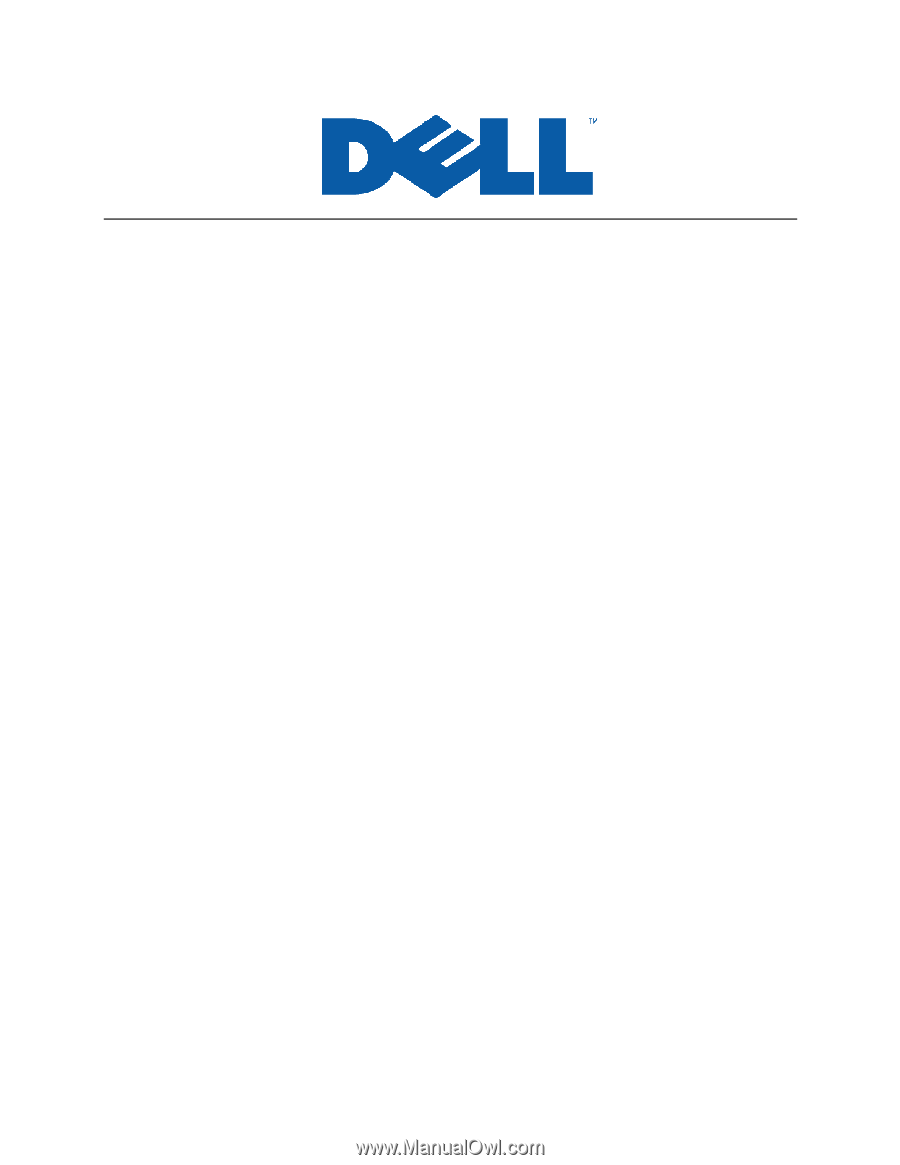
;
A Reference Guide for Optimizing Dell™ SCSI Solutions
Authored By:
Dell SCSI Storage Solution Team
November 17, 2005 rev A02
____________________
Information in this document is subject to change without notice.
© Copyright 2005 Dell Inc. All rights reserved.
Reproduction in any manner whatsoever without the written permission of Dell Inc. is strictly
forbidden.
THIS WHITE PAPER IS FOR INFORMATIONAL PURPOSES ONLY, AND MAY CONTAIN
TYPOGRAPHICAL ERRORS AND TECHNICAL INACCURACIES. THE CONTENT IS
PROVIDED AS IS, WITHOUT EXPRESS OR IMPLIED WARRANTIES OF ANY KIND.
Dell
, the
Dell
Logo,
PowerVault, PowerEdge
and
OpenManage
are trademarks of Dell Inc.
Microsoft
is a registered trademark of Microsoft Corporation. Other trademarks and trade names
may be used in this document to refer to either the entities claiming the marks and names or their
products. Dell disclaims proprietary interest in the marks and names of others.









