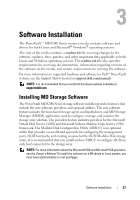Dell PowerVault MD3200i Deployment Guide - Page 29
Console Installation, Management Station-This package includes the MD Storage
 |
View all Dell PowerVault MD3200i manuals
Add to My Manuals
Save this manual to your list of manuals |
Page 29 highlights
• Management Station-This package includes the MD Storage Manager, providers, and optional utilities. • Custom-This option allows you to select specific components. 5 Reboot each host server. Console Installation NOTE: Console installation only applies to Linux systems that are not running a graphical environment. The autorun script in the root of the resource media detects when there is no graphical environment running and automatically starts the installer in a text-based mode. This mode provides the same options as graphical installation with the exception of the MDCU specific options. The MDCU requires a graphical environment to operate. NOTE: The console mode installer provides the option to install the MDCU.However a graphical environment is required to utilize the MDCU. Silent Installation This option allows you to install the software in an unattended mode. To run the silent installation in a Windows system, perform the following steps: 1 To begin the installation with all the default options, navigate to the windows folder on the resource media and run the following command: md32xxi_install -i silent 2 To specify which features are to be installed silently, you must modify the custom_silent.properties file located in the same directory and copy it to a writable location on the host server. This file contains a list of supported features and their descriptions. To utilize the modified custom_silent.properties file, run the command: md32xxi_install -f C:\path\to\custom_silent.properties Software Installation 29