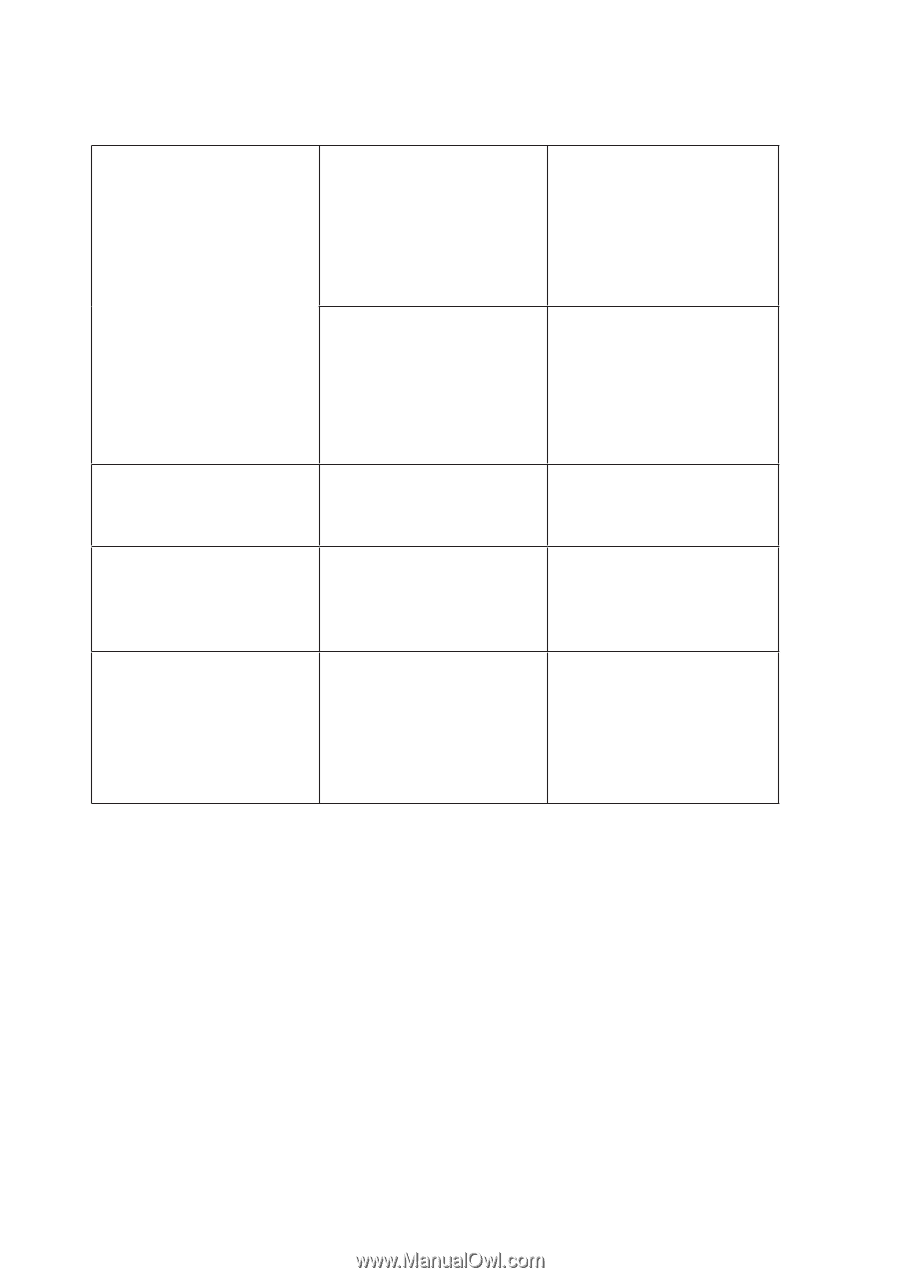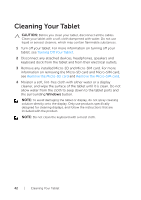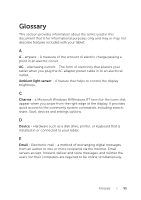Dell XPS10 User Manual - Page 46
Turning Off Your, Tablet, Turning On, Your Tablet, Mobile broadband, options, Connecting to a mobile - + lte
 |
View all Dell XPS10 manuals
Add to My Manuals
Save this manual to your list of manuals |
Page 46 highlights
Limited mobile broadband connection AT&T network is • Move your tablet to a temporarily unavailable. different location. • Reboot the tablet. See Turning Off Your Tablet and Turning On Your Tablet. Excessive amount of downloaded/uploaded data. 1 Check if the mobile data usage has exceeded the limits. See Mobile broadband options. 2 Switch to Wi-Fi. Slow Internet connections The signal strength is not strong enough. Move your tablet to a different location for better signal reception. Slow mobile broadband connections The tablet may not Move your tablet back connect to LTE or to a location where you HSPA+ (4G) but previously connected to a connects to HSDPA (3G). 4G network. Mobile broadband does not auto-connect Mobile broadband option Check if the mobile Connect automatically broadband is on and the is not activated. Connect automatically option is ticked. See Connecting to a mobile broadband network. 46 | Troubleshooting