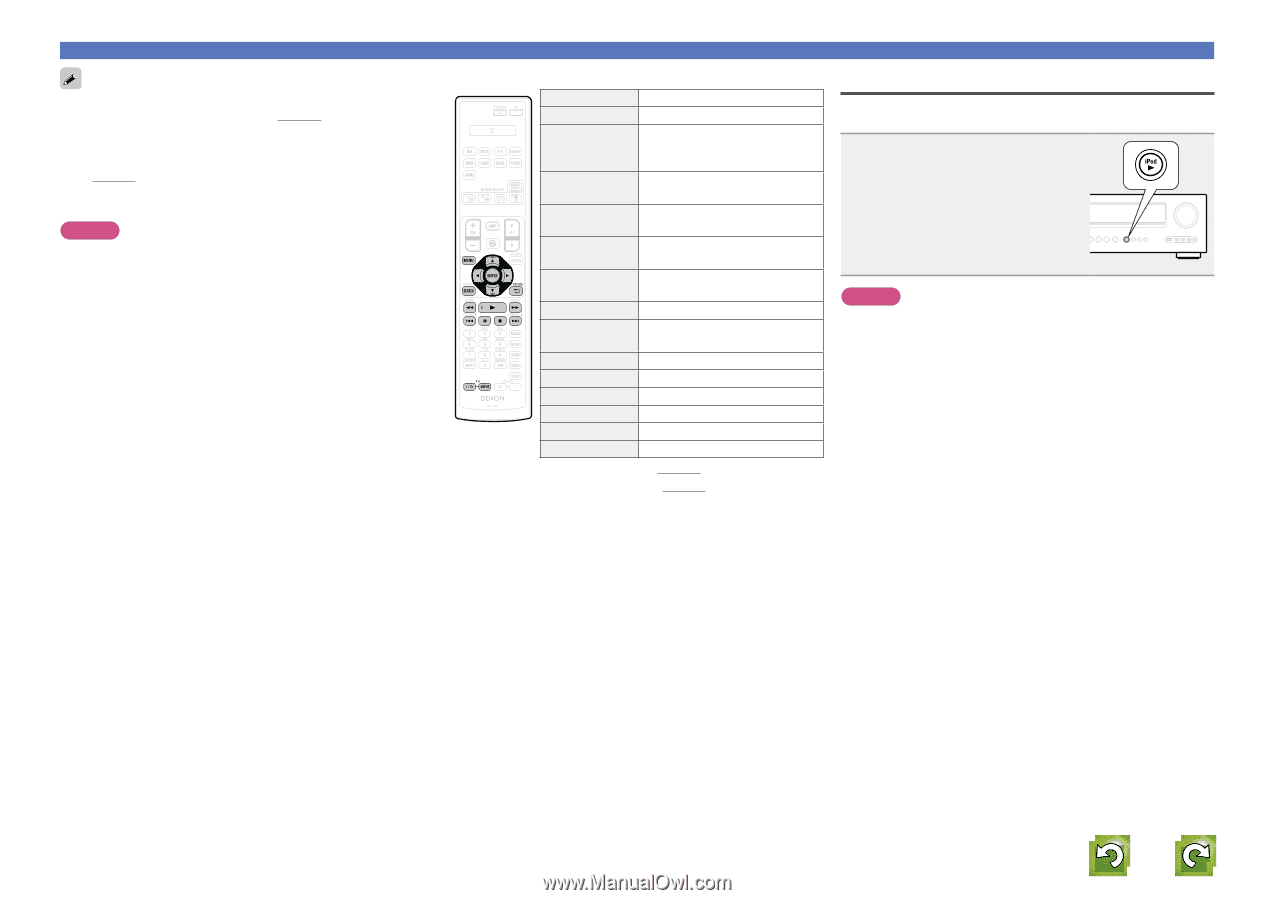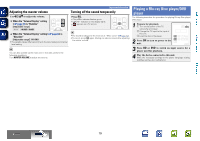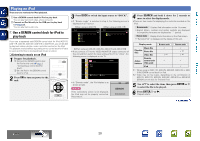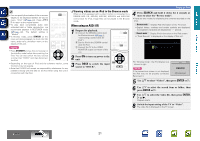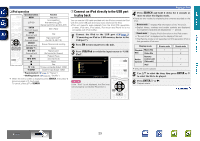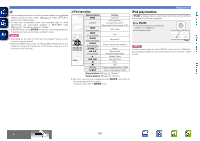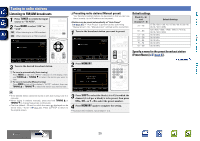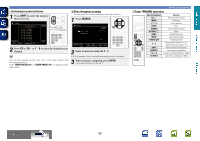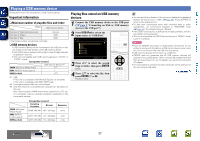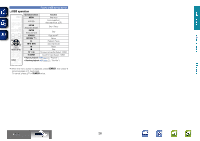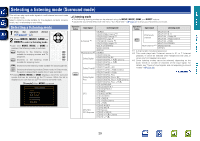Denon AVR-1612 Owners Manual - Page 27
iPod play function - problem
 |
UPC - 883795002028
View all Denon AVR-1612 manuals
Add to My Manuals
Save this manual to your list of manuals |
Page 27 highlights
Basic version Advanced version • You can specify the duration of the on-screen display to be displayed (default: 30 sec) at menu "iPod" (vpage 64). Press uio p to return to the original screen. • To play back compressed audio with extended bass or treble reproduction, we recommend playback in RESTORER mode (vpage 56). The default setting is "Mode3". • In Browse mode, press STATUS on the main unit during playback to check the title name, artist name, and album name. NOTE • Depending on the type of iPod and the software version, some functions may not operate. • Note that DENON will accept no responsibility whatsoever for any problems arising with the data on an iPod when using this unit in conjunction with the iPod. nniPod operation Operation buttons Function MENU Amp menu uio p Cursor operation / Auto search (cue, ui) / Manual search (Press and hold, ui) ENTER (Press and release) Enter / Pause ENTER (Press and hold) Stop SEARCH (Press and release) Page searchz SEARCH (Press and hold) Browse / Remote mode switching RETURN B Return 6 7 (Press and hold) Manual search (fast-reverse/fast-forward) 1 Playback / Pause 8 9 Auto search (cue) 3 Pause 2 Stop TV Z / X TV power on/standby (Default : SONY) TV INPUT Switch TV input (Default : SONY) • Repeat playback (vpage 70 "Repeat") • Random playback (vpage 70 "Shuffle") zzWhen the menu screen is displayed, press SEARCH, then press o (previous page) or p (next page). To cancel, press ui or SEARCH twice. Playing an iPod iPod play function If iPod 1 is pressed when a control dock for iPod or an iPod (USB) is connected, the iPod starts playback. Press iPod 1. • This unit's input source switches to "DOCK" or "USB/iPod". • iPod playback starts. NOTE If both a control dock for iPod ("DOCK") and an iPod ("USB/iPod") are connected, playback with control dock for iPod ("DOCK") takes priority. Information BD 24